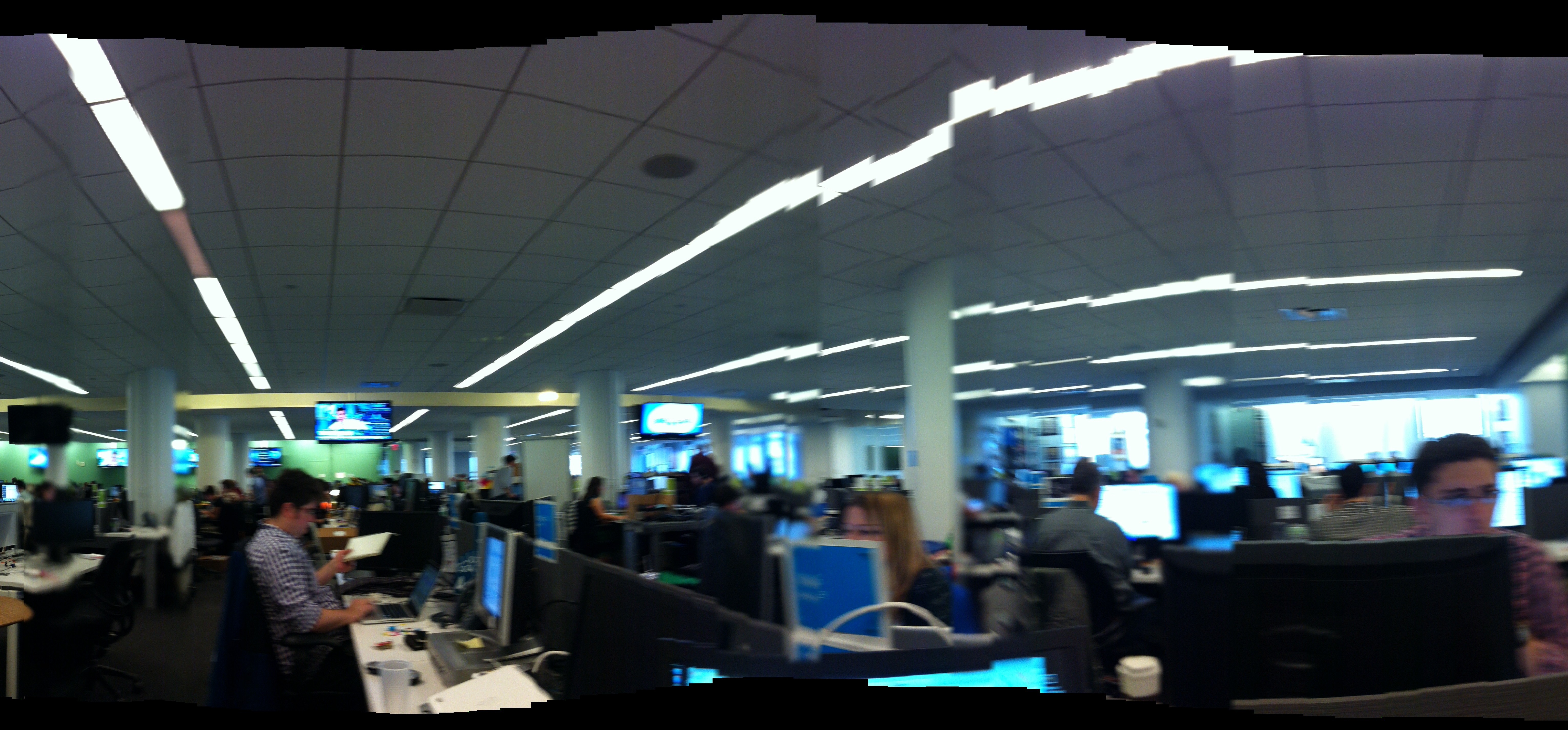The iPhone's got all sorts of little tricks up its sleeves that Apple doesn't think we're quite ready for.
But that doesn't mean we can't try them out anyway.
Conrad Kramer, a self-proclaimed developer and iPhone hacker, has uncovered a hidden "panorama mode" that's already built into the most recent version of iOS5, according to Gizmodo. The feature is relatively easy to enable, and you don't need to jailbreak your device. You do, however have to root around in the system files.
The panorama mode only works on the iPhone 4 and iPhone 4S, because it relies heavily on the built-in gyroscope.
Here's how you can set it up without a jailbreak:
WARNING: Messing with the internal files of your iPhone creates the potential for causing big problems with your software. While enabling these features is relatively harmless, the more you change, the more likely you are to screw something up.
1. Connect your iPhone to your computer and manually back it up back by right-clicking the iPhone icon, located at the bottom right of your iTunes window.
2. Download a backup software (like iBackupBot) which will allow you to modify the the backup file you just created.
3. In the backup file, locate and open the Library/Preferences/com.apple.mobileslideshow.plist file.
4. Open it.
5. Locate the DiskSpaceWasLow key.
6. Below "DiskSpaceWasLow," you'll see either the value or the value .
7. Create a new line below the value and enter this:
.
7. Hit save.
8. Close iBackupBot and restore your iPhone from the most recent backup (the one you just modified).
Now, when you hit the "Options" button when using the iPhone camera, a new button for the panorama mode should appear. The panorama screen look like this:
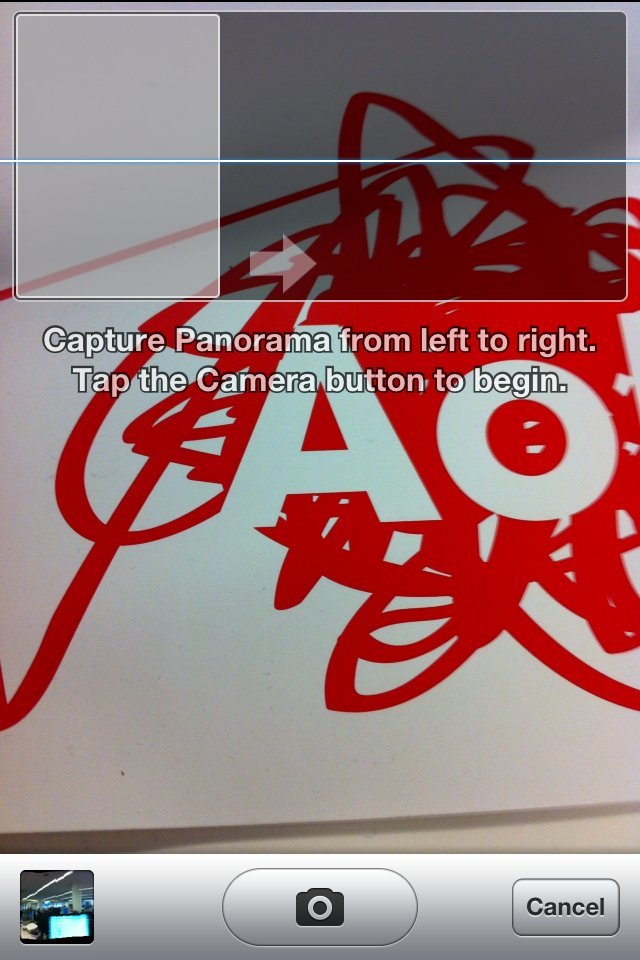
However, it's not that hard to see why apple might not want this feature out in the open. It works, but the results are pretty varied.
Taken using the iPhone's Panorama mode (Click to see larger):
But if this process is too complicated (or too scary) for you, there's always an app for that. Microsoft's Photosynth app, for example, will let you take decent panoramas without the hassle of fiddling with your iPhone's files.
Here's what the app is capable of (Click to see larger):
Want more hidden iPhone tricks? 9 to 5 Mac has also uncovered another fun little feature, an auto-correct keyboard hidden iOS 5.
Here's how to enable it, again using a backup program and editing a plist:
1. Connect your iPhone to your computer and manually back it up back by right-clicking the iPhone icon, located at the bottom right of your iTunes window.
2. Locate the Library/Preferences/com.apple.keyboard.plist file.
2. Below "com.apple.keyboard.plist," add this key:
.
3. After you save your modified backup file, quit iBackupBot, return to iTunes, right-click the iPhone icon in the bottom right and click "restore from backup."
Now, when you go to start typing something, you'll see these word choices appear.

Both of these "secrets" can be disabled simply by removing the code you added and restoring your software again. The keyboard feature is a bit clumsy, so again its understandably easy to see why Apple might not have released this functionality.