Apple revealed some of the most exciting changes to iOS in years at WWDC recently. The introduction of thousands of new APIs, extensibility, widgets, HomeKit, HealthKit, CloudKit and much more have left app developers with a lot to consider about the future of their apps. So with an unprecedented number of possibilities of where apps could go, what is this going to all mean for the average user? It's all very well to read the descriptions of the new technology, but what will it look like in apps you care about? The team at Two Toasters mocked up how some of the most popular apps might take advantage of iOS 8 when it launches later this year.
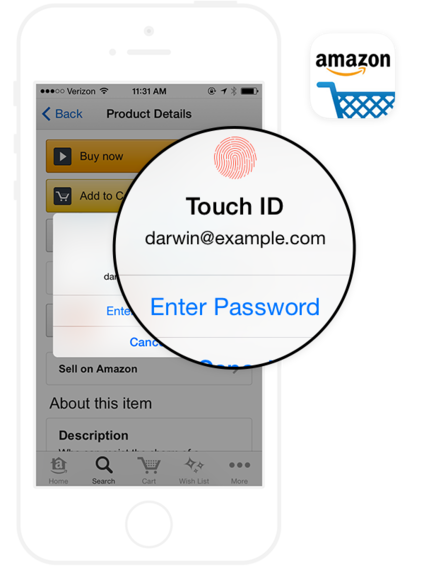
Touch ID (Amazon)
Touch ID - the fingerprint reader on the iPhone - has always been a neat, but slightly gimmicky feature. Now with iOS 8 developers will finally be able take advantage of Touch ID authentication in their own apps. For example, Amazon could take implement Touch ID API to make purchasing more streamlined and secure instead of asking a user for credit card verification. It's easy to imagine that shopping, banking and other apps dealing with sensitive information will also likely want to take advantage of Touch ID to provide protection without hampering usability.

Widgets & Actionable Notifications (Swarm by Foursquare)
Your favorite apps will be able to display custom widgets in the Today view of Notification Center. They will also be able to provide custom interactions to both push notifications and widgets. This could be big for Swarm - an app by Foursquare that keeps tabs on your location in the background so you can choose to broadcast it to friends. With iOS 8, Swarm will be able to identify that you've been hanging out at that bar for a while and gently prompt you check-in without even having to open up the application.
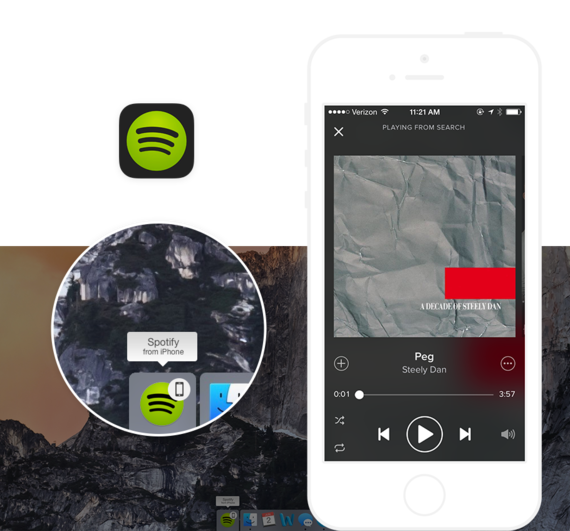
Handoff (Spotify)
Tighter integration of OS X and iOS is another exciting development from WWDC this year. In particular, the Handoff API will allow for the transition from a mobile to a desktop experience (and vice-versa) to be as seamless as possible. A company like Spotify could use this feature to relay your favorite music across devices as you leave for work, shifting from laptop to mobile, without skipping a beat.
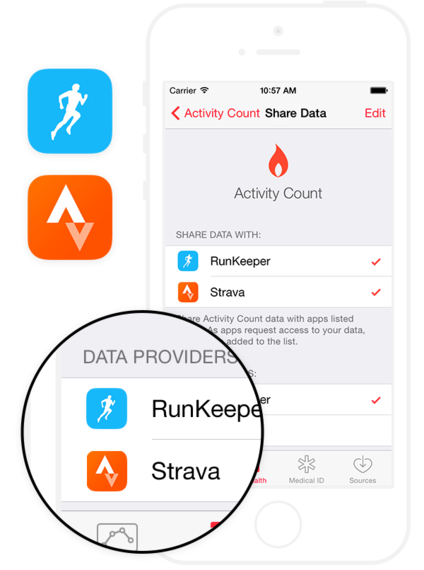
HealthKit (RunKeeper/Strava)
HealthKit got a nice plug at Apple's keynote, and for good reason. The Health app is going to bridge data across the glut of health apps and fitness trackers to become a record of your overall physical and mental condition. Third-party applications like RunKeeper and Strava will be able to both push and pull data, no longer siloing all of your fitness data on either platform. Want to switch from a Fitbit Flex to the Jawbone Up24? No problem. Health will help merge and store that data so that you never lose track of your steps. Apps will be able to better focus on specific features (e.g. just tracking or just personal training) instead of trying to cram everything together.
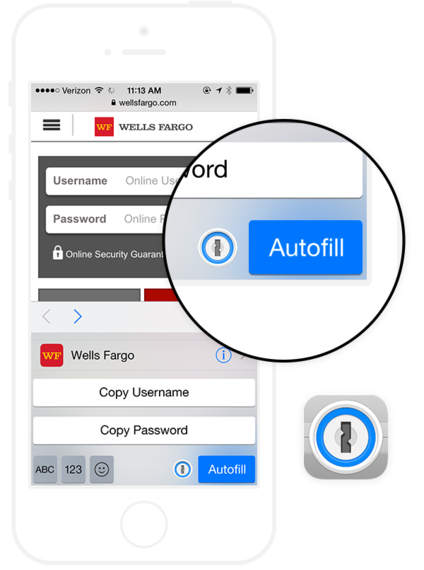
Custom Keyboards (1Password)
With iOS 8, users will be able to install custom keyboards that can be accessed systemwide. It's important to note these keyboards are going to have to ask for permission to connect online and won't be allowed to access secure password fields. Despite this, perhaps the app receiving some of the most anticipation with a custom keyboard is 1Password - a password and identity management tool with apps on OS X, Windows and iOS. In this mockup, 1Password uses a custom keyboard to allow users to copy their credentials so that they can paste a password when iOS switches back to the native keyboard. This will let users quickly pull saved credentials or generate ultra-secure passwords when filling sign-up forms in apps and mobile Safari. You may never have to remember those annoying 32-character alphanumeric passwords ever again.
Conclusion
Without a doubt, it's going to be a frenzied summer for developers as they investigate the potential of iOS 8. There's a lot to consider both in terms of features and user experiences. Thankfully, all of these opportunities are going to result in some big wins for iOS users.