
Lots of changes have been happening behind the scenes at Facebook. The platform now has a lot more functionality for business and professional users. If you have a Facebook page for your business, now is a great time to try out some of these new tips and tricks for increasing your exposure and reach on the Facebook platform.
Use Facebook Photo Tags
The ability to "tag" people in photos has been around for a long time. Clicking on the tagged person's name will take you straight to their personal profile. Now, Fast Company reports that Facebook users can tag photos with page identities as well as personal profiles.
What does this mean for business page owners? Imagine that someone posts a picture of you at a social event in your town. You want people to know it's you there at the raffle booth, but you want that tag link to send people to your page, not your profile. Simple! Just click on your face, begin typing the name of your business page, and Facebook will add that tag to the picture. Note: this only works for pages in the Brand/Company or People categories at present. If your page is listed as a Local Business or other category, you may have to wait for implementation of this feature. But it's worth the wait!
Create Effective Page Posts
The key to building a successful page is posting relevant content on a regular basis. If you're a Realtor, this may mean posting links to local news items, or recommending shops and other resources for buyers and sellers. For a non-profit, you will want to publicize events you are sponsoring, and engage your readers in discussion of topics related to your mission.
Thanks to the analysts at Buddy Media, we now know more about how to structure those posts for maximum engagement. First, keep your post on the short side. Posts with 80 characters or less had 27% greater engagement rate than longer posts. Second, the hard-sell approach is the least effective. Posts using words like "events" and "winning" in garnered much more activity than those with words like "buy" and "shop." Finally, keep in mind the best days and times to post updates to your page. Updates posted on Thursdays and Fridays were 18% more popular than on the other days, and posting after regular business hours increased engagement 20%!
Make the Most of Every Link You Post
Facebook likes it when users post links to outside content, and so do the people who "like" your Page. If you've ever posted a link before, you will recognize this picture of what you see after entering the URL for your link:
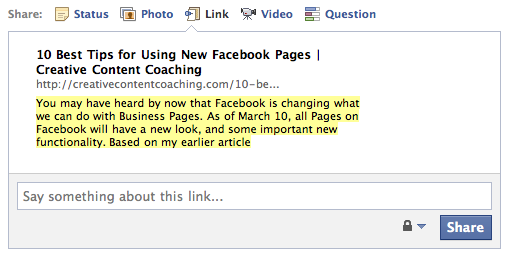
At the top is the title in bold, then a line for the URL, and below that an excerpt from that page. Underneath all of that is the "Say something" line where you can comment about the link.
If you don't like how the link title and excerpt appear, you can (and should) edit them. Simply mouse-over the excerpt and it will appear with a yellow background, as in the picture. If you click anywhere in the yellow field, the entire field will turn into an editable window. You can then enter a better excerpt or title that will be more interesting for your readers.
Don't Be Shy About Asking People to Like Your Page and Posts
Once your page is up comes the inevitable question of how to get people to "like" it. If you have hundreds or thousands of friends on Facebook, you can simply use the "Invite Friends" link on the right side of your page. But there are many other great ideas to try, like putting one of Facebook's excellent social plug-ins on your website, including a link to your Facebook page in your email signature, and sending out a notice to your email list asking people to visit your page.
One great tip from this article is that simply asking people to "like" your wall posts increases the likelihood that they will do so by 216%! This kind of interaction on your page is one of the metrics Facebook uses to determine how popular your page is. The more popular the page, the more visible it will be on the News Feed of your friends and fans. So even if it feels awkward, make a point of asking directly for what you want: more visitors to your page, and more interaction with them once they're there.
List Your Page as Employer on Your Personal Profile
A shout-out to social media maven Mari Smith for this very simple yet incredibly important tip! You may have a Facebook page for your business, but does your personal profile link to that page as your employer? To find out, go to your profile page and mouse-over the very first link under your name, the employment link. Because this is the first piece of information that friends and visitors to your profile see, you want to make sure if they click the link they will end up on your business Page.

To create that link, go to "Edit Profile" in the upper right hand side of the screen, then click on the Work and Education tab in the left-hand sidebar. For "Employer" start typing the name of your business page until the full name shows up. Then fill in the rest of the information, and voilà! Your Facebook page will have top billing on your personal profile, as it should.
There are many more great ways to expand the reach of your page, as Facebook rolls out more features and functionality for business users. In the meantime, take advantage of these tips and make the most of your professional presence on Facebook!
A version of this article was published at Creative Content Coaching. Subscribe to the CCC blog on Kindle.