
One of my favorite ways to procrastinate is to look at beautiful images shot by photographers I admire. I regularly check in on the photo-a-day project our family photographer, Leslie Chang from Binkies + Noseprints {Photography}, is posting on Facebook and her blog.

I've long admired not just Leslie's ability to catch children's personalities, but also her modern style and eye for unique settings, developed during her previous career as an architect. All year long I've been looking at Leslie's photos of everything from intricately designed doorknobs to stunning portraits and admiring her skills with a hefty pro-level camera. So it came as quite a surprise to me learn that the images I've been admiring for the past four months were all taken with Leslie's pocket-sized iPhone -- the same one I use to take photos of my kids every day with very different results.
I had to know how she got these incredible photos with the one item I never leave home without. I was lucky enough not just to have her let me in on some of her secrets, but to find out that starting in June she will begin offering in-person iPhonography classes featuring a two-hour photo walk around the National Mall with stops including the National Gallery of Art, the U.S. Botanic Garden, the Hirshhorn and other sites. In the meantime, Leslie shared some of her best iPhonography tips with me and she will be continuing sharing tips on her blog.
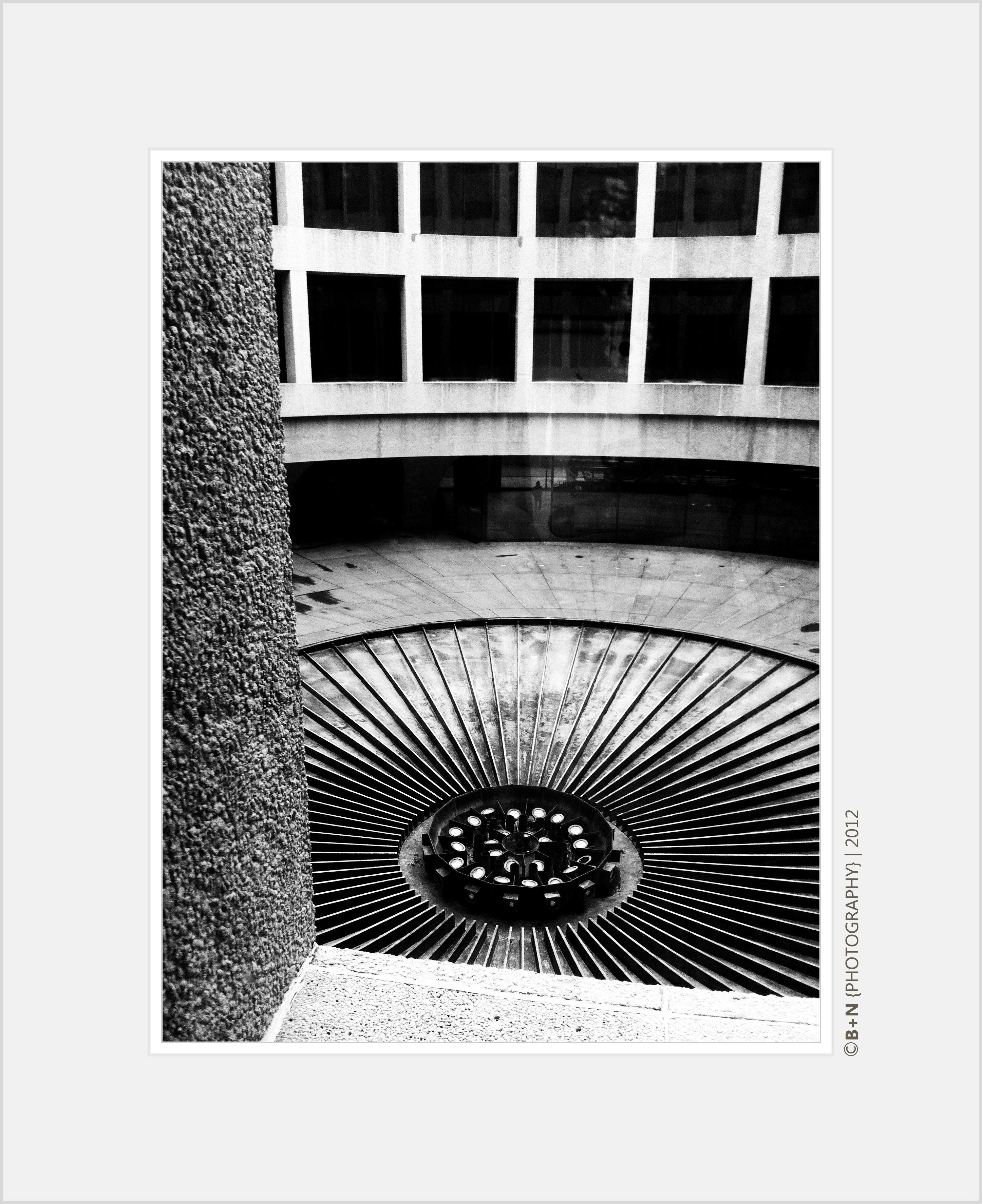
Having only minimal knowledge of photography I asked Leslie if it was necessary to have a background in photography to get incredible photos with an iPhone. Much to my relief, Leslie assured me that no formal training in photography is needed to get photos you will want to keep with your iPhone. Leslie knows plenty of "quick and dirty tips" on composition and editing that will make anyone's iPhone photos look amazing. I usually just take out my iPhone and snap a photo and asked Leslie what the first step is to getting better iPhone photos. She said, "First, think about what you are trying to record, or what story you are trying to tell -- what is compelling you to take out your iPhone?"
I'm usually taking photos of my children. Although they are cute, I am usually taking out my iPhone because I want to capture not just their adorable faces but to capture them engaged in an activity. Although it sounds simple, taking a few seconds to put a little extra thought into what I am trying to capture has resulted in better photos that do tell the story of what my children and I doing. These are not just better photos to post on facebook, but are also photos I want to keep to document my children's childhood. And, of course, there are apps that can help. So many apps I don't know where to start, so I was happy that Leslie was willing to share her favorites with me. Leslie's favorite app is the Camera+ app because it is very versatile and easy to use. She also likes Hipstamatic, Snapseed and PicTapGo. Surprisingly, Leslie does not use Instagram, but since she knows some photographers who swear by it so she recommends trying it out to see if it is a good fit for you.
I also asked Leslie whether any of the amazing iPhotos she posts on her blog are edited. I was relieved to hear that her answer was. "Oh yes! That's part of the fun! The various filters allow me to customize each photo's 'look.' right down to the border and captioning." So just because my iPhotos are not perfect does not mean all hope is lost! Leslie also told me that there are many lens attachments specifically designed for the iPhone to give your photos a boost. She uses the Olloclip 3-in-1 (macro/close-up, wide angle, fisheye/super wide angle), lens attachment and assures me it's easy to use and tons of fun.

Before talking to Leslie I took a ton of iPhotos and after talking to her I been taking even more iPhotos, and getting shots I want to keep. After I take her class, I'm sure I will be drowning in iPhotos so I asked her about the best way to store them.
Leslie recommends keeping it simple and storing them on your iPhone since this is the easiest way to share them and post them on social media. But iPhones have been known to fail so she does recommend backing up your photos. She stresses the need to remember to sync the iPhone and download/back up the photos so you don't lose them in case something happens to your iPhone.
Armed with these tips, and looking forward to learning more, I may start feeling confident that I can leave the house with nothing but my iPhone and know that know that I can still capture great moments with my kids.
