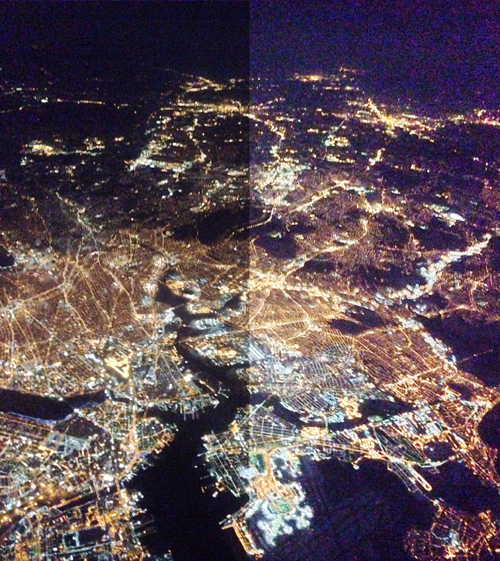Are the shadows in many of your images so dark it's hard to see detail in them? Would you like to see more detail in shadows without making highlights overly bright? Who doesn't have this problem? There's a quick and easy cure. Use InstaFlash to bring shadow detail out into the open.
InstaFlash simulates camera flash with software. InstaFlash isn't a true camera flash. It won't add more light to a scene and it won't change the quality and position of shadows and highlights. (Nor will it blind your subjects.) Often, this is an advantage. It will make your images look more strongly illuminated, by making shadows lighter and revealing more of the details in them while affecting highlights very little or not at all.
InstaFlash has its limits. It can't invent detail where there is no detail; it can only enhance existing detail. InstaFlash isn't an HDR app that blends the best detail from multiple exposures. Arguably, using an HDR app is the optimal way to solve this problem. But if you didn't or couldn't use an HDR app, InstaFlash can make many images look like you did. It may even do so without producing the other artifacts (haloing, noise, saturation shifts) that are so characteristic of many HDR apps.
Of all the flash simulation apps, InstaFlash can produce the strongest results and unlike many of its competitors it generates results that are surprisingly free of digital artifacts, like haloing. Instead of tapping buttons for set amounts, InstaFlash's interface uses a slider that allows you to precisely set its effects. InstaFlash offers additional image adjustments that are especially useful for compensating for other image qualities that have been adversely affected by lightening shadows, like Contrast and Saturation -- so you won't need to adjust InstaFlash's results in another app to finish. One glaring omission is a brightness slider. Or is it? It's equivalent can be found by unlocking the additional Pro features, which are an in-app purchase.
Tools like Highlights, Light EQ, Exposure, Fill Light, Soft Light, and Tone EQ, Vignette, and Orton demonstrate this app's concentration on and robust feature set for adjusting luminosity, yet it still offers additional tools for adjusting color (White Balance, Saturation, Vibrance, Color EQ, Split Toning, Color Splash) and detail (Sharpness, Denoise, Clarity, Focus, Skin Tone). InstaFlash's toolset is so robust, you might be able to make all the adjustments you need to an image with this one app. And, InstaFlash complements other apps beautifully.
Sure, you can find other apps that perform the same function, like iFlashReady, Flash, Photo Flash, Flash Hero, but only CameraFD can compete with InstaFlash's results and then only with lesser challenges. InstaFlash is the best app to use to solve an essential image adjustment, getting great shadow detail.
1Original
2Shadows adjusted minimally
3Maximum lightening adjustment
4Shadows and highlights adjusted with Pro features
5Lacking detail only noise will be revealed
John Paul Caponigro is an environmental artist and author, who leads workshops, seminars, and lectures internationally. Learn more at www.johnpaulcaponigro.com.