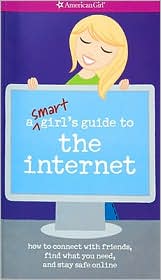
Since we used the American Girl book "The Care and Keeping of You: The Body Book for Girls" to pave the way for talking with her about puberty and the birds and the bees, when I spotted "A Smart Girls Guide to the Internet" on a visit to an American Girl store, I offered to buy it for her.
- "Anything you say or do online can potentially be seen by your whole school...with just the click of a mouse."
- "Don't give out anything with a number."
- "Place the face." (Meaning, unless you know the person in real life, don't interact online.)
I bought the book assuming I would have to read it and then fill in any gaps myself, but I was pleasantly surprised to see just how much was covered. The book delivers a balanced mix of clear rules paired with ways to use the Internet for school or fun and uses a variety of formats to make it all digestible- quizzes, quotes from real girls, and "what would you do?" scenarios which are my daughter's favorites.
I appreciated the direct yet not too scary tone in "Connecting Offline" which explains that just like the real world some people with bad intentions may try to connect to kids online. Then it lists examples of the tricks such people might use, like compliments, as in "We think you can be a model. Meet me at the mall at noon for an interview."
The section on emails and instant messaging has a fun quiz on acronyms like LOL (laugh out loud) and IDK (I don't know). But the quiz also slipped in one that was new to me, the acronym ASL (age, sex, location) that is an obvious red flag the sender has bad intentions.
A Smart Girl's Guide to the Internet doesn't include anything about how to choose an email address or other username for a child. When we created our daughter's email account, we created a username that doesn't even hint at her gender or her first and last name. I wish they'd left out the page on "dressing up" emails with font color and background pictures. That is generally frowned upon, very unprofessional, and a giveaway that the sender is a child.
Other than that, the email Do's and Don'ts set a nice stage for talking about real life experiences. The guide reminds the reader to keep your email address AND your friends' addresses private. So when a friend of our daughter's sent her an email that was also sent to many people she didn't know, it was an opportunity to explain that now all of those people have her email address too. Then I taught her how to use the Bcc: function on an email in case she wants to email several people but not reveal their addresses to each other. This type of interaction is one of the reasons our daughter doesn't have a computer in her room yet. She uses one in our family room. We want the opportunity to teach her in real-time how to handle different situations.
When I asked our daughter what she had learned from reading the guide, she claimed "Not much."
"Why?" I asked.
Eyeroll. "Because Mommy is a good mommy and has been telling me this stuff over and over forever."
I pushed a bit and she then said one of the things she learned was that she couldn't copy downloaded music and give it to a friend; but she could lend a CD she bought to a friend. That has led to several questions from her about copyright and fair use of text and music and movies whenever the issue comes up. So despite her protestations, I think she did learn a thing or two and certainly the book has given us a common point of reference when I want to teach her something new.
As for the right age for a book like this, the book itself says 10+ and 10 or 11 seems about right. While she certainly would have been able to read it at a younger age, it seems more relevant for her and for our family now. She wasn't using computers at school or home much until recently. With the switch to middle school, there are more opportunities for us to reinforce the messages on a daily basis as her use increases. So I think the right age also depends on how much the child is using the Internet.
So there you have it - my grand plan for teaching her about the Internet - a combination of this guide, keeping the computer in the open to use real experience to teach, and enough repeating stuff "over and over" to generate eyerolls.
I figure the more eyerolls I get, the better job I'm doing.
~ Kristin
- To be a good guide, you have to be using the tools yourself. So whatever you aren't familiar with - Facebook, Twitter, texting - sign up today and experiment.
- I wish I knew where to point parents of boys for a similar all-in-one-book resource. I suggest starting with Common Sense Media's website. Or buy A Smart Girl's Guide to the Internet and use it yourself as a teaching guide. Let me know if you have other resources.