
Thursdays at the Huffington Post, Rana Florida, CEO of The Creative Class Group, shares her conversations with successful entrepreneurs and thought leaders about how they manage their businesses, their relationships, their careers, and more. She also answers readers' questions about how they can optimize their lives. Send your questions about work, life, or relationships to rana@creativeclass.com
Dear Rana,
I'm a VP of Marketing for a global retailer. My job is very stressful, and I travel endlessly. But the people who work for me are driving me crazy. I hired them to make my life easier but all they do is create more work by filling up my inbox with hundreds of emails daily. I can't get to my real work: our clients, our board, the media, and partners when I am constantly catering to the unanswered needy replies of my core team. Please! What are some healthy tactics to reduce email stress?
Natalie
Columbus, Ohio
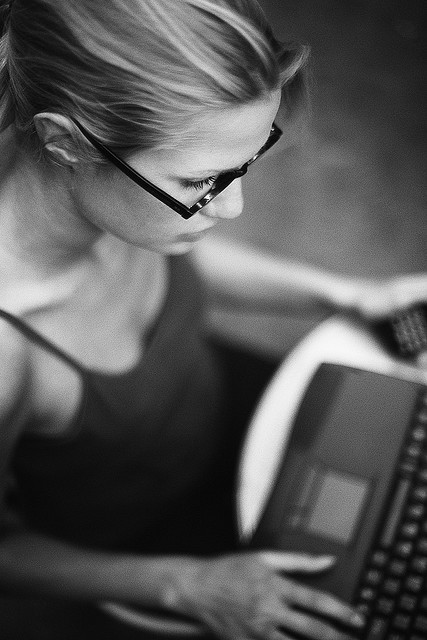
Photo credit: Flickr user Da Reel P3
Dear Natalie,
You are not alone! ABC News's Ki Mae Heussner did a story on email overload not too long ago. "According to a recent survey by Harris Interactive," she reported, "the magic number for many an employee is 50 a day. Once they head north of that number, most say they can't keep up."
Perhaps checking hundreds of emails a day isn't as stressful as being a social worker, an air traffic controller, or a pediatric surgeon, but the effects are still real. David Lavenda wrote in a recent piece for Fast Company, "Email overload is a well-documented phenomenon that has been linked to reduced productivity, inability to focus on important tasks, and even physical and emotional stress."
As someone who receives more than 250 email messages a day, I feel your pain. I constantly beg and plea with my team to ease up on my inbox.
First and foremost you need to ask yourself if you've empowered your team to do their job without checking in with you on every detail. If they know they have the authority to make their own decisions without repercussion, then they shouldn't be bombarding you with emails. I often tell my team that I trust them to do their job and don't need to be cc'd or fyi'd. And they know I really mean it.
In a previous position as VP of Corporate Communications, I distributed an "email etiquette" memo. Most of it is pretty basic but many associates need a stern reminder. Feel free to share it with your team.
In an effort to address the overwhelming number of emails and meetings, we are recommending the following guidelines.
The goal is to reduce unnecessary email, increase email effectiveness, and improve the quality of email correspondence. Of course, no set of rules supersedes good judgment -- there are always exceptions.
- Include signature blocks with at least your name, title, and phone number. But set your computer so the signature block only appears on the first email you initiate. This reduces unnecessary questions.
- Do not "Reply All" unless absolutely necessary. It contributes to email overload. Replying to the sender is usually sufficient.
- Do not send one and two word responses such as "thank you", "will do", "yes", "no", etc. unless necessary or asked to do so. That's three seconds of someone's life they'll never get back!
- Scheduling: Do not send out emails to try and schedule a meeting. Use the calendar option. Same for rescheduling or canceling meetings.
- Do not send jokes, personal items, or chain letters, no matter how good you think it is!
- Avoid blind copying. You can always forward a message to someone after you've sent it to your primary distribution list.
- Keep messages concise and focused. Clearly state your expectations of the recipients.
- Use bullet points whenever possible. Bullets help organize thoughts and make a longer email easier to read.
- When you're out of the office, set up an Out of Office Assistant and make note of who should be contacted in your absence.
- Avoid all caps -- it gives the impression you are shouting.
- Use the subject line for an accurate description of your email contents. This helps you and others organize their email.
- Know when to pick up the phone. If confusion is emerging or there's excessive back and forth, it's time to have a live conversation. Email has become a convenient way for people to avoid difficult discussions and can quickly devolve into a passive-aggressive form of communication. When that happens, email loses its effectiveness.
- Avoid the urgent exclamation point unless necessary.
- If your email requires action by someone in the same day or in a relatively short period of time, pick up the phone. Not everyone is sitting in front of their computer all day.
- Think twice before hitting send. You should assume everyone will see what you have written because they very well could.
- Use "cc:" properly. You should address the email to the intended recipients and copy those who need the email as an FYI only.
- If an issue needs to be escalated, start by copying your own supervisor before you copy someone else's.
