What is it that compels me to open an email with a subject line that says, "Varda, you got 3 profile views last week!"
The answer is voyeurism, plain and simple. I want to see which Big Kahuna took a gander at my profile page on the sly. I want to congratulate myself on being interesting enough that people want to hunt me down and learn more about me.
Is my thirst to know who viewed my profile also about hoping that my dream employer will read one or another of my blogs and offer me six figures? Maybe. Just a bit. After all, that is the purpose of LinkedIn: generating professional (as opposed to social) contacts.
It's Flattering
So I do look to see if a profile gawker's professional status might jibe nicely with what I do. It's flattering to think that a headhunter at a really desirable workplace might want me, but all in all, I'm pretty happy where I am at Kars for Kids, writing about education, even if I'm not making six figures.
What I'm really looking for when I open those emails that skirt the dark side of voyeurism is someone who takes an interest in me, that someone being someone whose social clout and presence exceeds my own. Which might mean (oh joy!) I'm more important than I thought.
But after I open the message and thrill to the content (She looked at me? Kewl.) I get nervous. Really nervous.
Because if I can see that she looked at my profile, that means she can see when I look at her profile.
It's Creepy
And that's just plain creepy.
The effect of this "if/then" conundrum has been to cause me to limit my viewing behavior on LinkedIn. I might be curious about my manager, but if I look at her profile, she'll know. It gives me the heebie-jeebies. So I don't look.
Of course, there's a workaround -- there always is -- but it's less than satisfactory. Hover over the small profile photo in the upper right hand of your LinkedIn browser. Choose "Privacy & Settings" and then "Select what others see when you've viewed their profile" and you can choose from two options to prevent your LinkedIn connections from discovering that you were lurking on their profile pages. The first option allows those you've viewed to still see where you work and what you do there. The second option makes you completely and utterly incognito.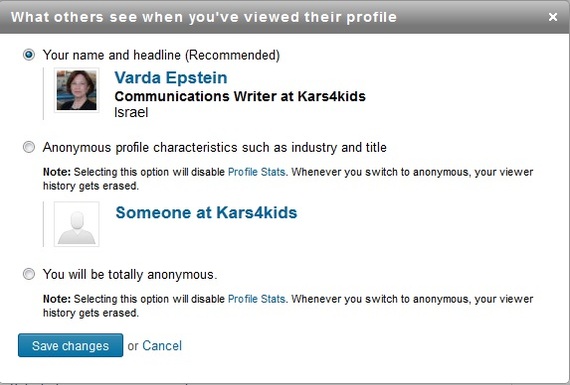
So what's wrong with that?
The devil's always in the small print. "Note: Selecting this option will disable Profile Stats. Whenever you switch to anonymous, your viewer history gets erased."
*sigh*
This means that if you choose to be anonymous, your connections won't know about your modest little forays into voyeurism, but on the other hand, you'll no longer know about it when they peek in on you, either. See and be seen, or hide and keep your nose out of everyone else's business.
What's the solution? You could do what I used to do and avoid looking at profiles. Which would effectively end the professional usefulness of LinkedIn for you, forever. Which is kind of silly.
Or, you can do what I've begun to do, and send an explanatory email to offer context to the act of gawking to give your voyeurism a veneer of normalcy. You might, for instance write to a popular blogger (hint hint),
"Gee Varda. I loved your latest blog so much that I couldn't help taking a peek at your LinkedIn profile. You seem like such an interesting person that I wanted to know more about you."
Or even this,
Dear Ms. Epstein, your latest blog intrigued me and I wondered if you might not be a good fit for our work here at Acme Nonprofit. I have taken the liberty of sending the link to your LinkedIn profile along to HR and if anything suitable comes up, we'll be in touch.
See what I mean? Takes all the creepiness out of the equation. Of course, you have to pay to send LinkedIn Inmail to non-connections, but contact information for the person in question may be obtainable through other methods, such as a Google search or other social media venues. If you're savvy at social media enough to have read to this point, you have your ways, I'm sure.
The great thing about sending an email is that it's so much more personal. You may just end up making a real and valuable contact instead of one that's just one more profile on a website.
What could be bad?