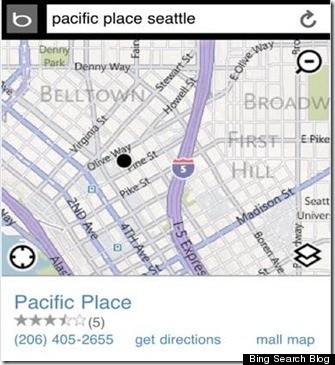Microsoft's search engine, Bing, announced on Wednesday that the company's mapping service has added floor plans for about 400 shopping malls to the Bing for Mobile service, allowing users to navigate retail outlets via smartphones.
According to a post on the Bing Search Blog, the mall maps can be accessed on "mobile devices that support HTML5 capable browsers, including iPhone, Android, and RIM devices."
Shedding light on how to use the new mobile feature, the Bing Blog writes,
When searching from Bing Maps, the search results take advantage of Bings Maps/List split view providing a dynamic synchronization between a list and corresponding map in a single view. Pan the map and hit refresh and the results in the list will change based on the position of the map. The map highlights the business locations as you scroll through the list making it easy to see where all the options are located. Clicking on a list item such as a business listing will move the map to focus on that business. Similarly, clicking on a point of interest on the map updates the list.
To find shops on different floors of a mall, the user can select the "Level" button at the top of the mobile screen to choose from a list of levels within that mall.
In December 2010, Bing first made mall floor plans available to desktop users.
Rival service Google Maps has yet to offer indoor maps of shopping malls. Earlier this year, Search Engine Land reported that Google was experimenting with a service that would let Google Maps users virtually enter stores via the service's Street View feature--but this is hardly the navigation tool that Bing's mall floor plans provide.
In April, Bing Maps launched the European version of Streetside, its Google Street View competitor, which was designed with an eye on the privacy controversies that have embattled Google's ground-level mapping service in Germany, France, and other European countries.
Read Write Web notes that the service is not yet available to all users, but mobile users can visit m.Bing.com to try out the new feature when it finally goes live. For now, curious users can try out the Roosevelt Field mall navigator for desktop browsers to get a feel for the service.
Check out a sample map for the new mobile service (below).
LOOK: [via Bing Search Blog]