
Tracking the combatants and battlefronts in the Modern Tech Wars can be as difficult to comprehend as a family tree in a Garcia Marquez novel. Apple hates Google hates Facebook hates Yahoo hates Microsoft hates Apple hates Facebook etc., and so on and so forth. It's all just one big, confounding web of hatred and fierce competition.
And so, it is with apologies to your brain that we present the freshest skirmish: Microsoft Office vs. Google Docs.
Microsoft Office 15 –- the newest edition of Microsoft’s popular productivity suite, unveiled Monday in San Francisco –- is a bullet aimed at the throat of Google's Docs service, which has long been siphoning away would-be users from Microsoft's most important piece of software. Google Docs has done this with three core seductions: It’s free, it automatically saves your work as you type and, most importantly, it allows you to access your auto-saved work from any computer, tablet, smartphone or toaster that has an Internet connection.
That last advantage -- the accessibility advantage -– was revolutionary. It allows you to write a chapter of your novel on your work computer and make edits at home, or you can start a slideshow presentation at the office and make tweaks on your laptop at the airport. The kicker is you can do it all without having to remember to pack your floppy disk or thumb drive.
How many work travelers, road warriors and fidgety college students did Google steal from Microsoft with that simple idea?
With Office 15, Microsoft fights back with its arrows aimed skyward at Google's cloud advantage.
When you open Office 15 for the first time, you are asked to log-in using your Windows Live (Hotmail, MSN.com) account, so that you'll be able to save the files you create in Word, PowerPoint and Excel straight to Microsoft's SkyDrive cloud website. If you do save a file to the cloud -- rather than to your computer's hard drive -- you have the option to go to Skydrive.Live.com and either download the file to any other computer, or make changes to the document within the browser itself, like you would on Google Docs.
It's strange to think that one would log in, with a username and password, to use something like Microsoft Word, but here we are. And from the limited time I've spent with the beta preview, I'd say that Office's cloud syncing does everything you would want it to. It's easy to save straight to your SkyDrive account, and I like how the controls on the web browser version of Word match those on the desktop version. It makes switching between the two versions -- desktop and cloud -- natural and seamless.
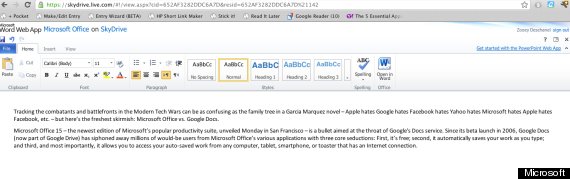
Microsoft Office, on the web.
It doesn't seem likely this change to the way users can edit, save and access their files will win back any Google Docs devotees on its own. Microsoft Office 15 will still cost money, of course, and though the price has not yet been announced, if it is anything over zero dollars, many users will stick with the goodly freeness of Google Docs.
Price, then, is Google Docs' primary advantage, while the cloud advantage has been erased. Microsoft can shift its focus to convincing those who do heavy work with documents, slideshows, and spreadsheets that its software is worth paying for. Microsoft can argue that, while the clones of Word, PowerPoint, and Excel on Google Docs are fine for lightweight content creation, the individual apps of Microsoft Office are far, far more robust than anything Google offers and are a must-have for serious workers.
This battle -- like all those other never-ending tech battles -- rages on. Last month, Google announced that it was bringing offline editing to documents for Google Drive -- meaning users could work on their docs without an Internet connection -- ending one of Office's great advantages. Now, Microsoft has brought simple, foolproof cloud syncing to the desktop, ending one of Google's major advantages.
Microsoft's in the cloud, and Google's on your desktop. Let the never-ending battle for your word processing and spreadsheet-making rage on.
You can try out the new Microsoft Office for free (if you have a Windows machine and Windows 7 or higher) by downloading it right here.