
On Monday a royal baby was born. Did you hear? Just kidding, of course you heard. Everyone in the world heard, and after just one day you may be sick of it. There's a lot more royal baby news ahead, and if you're not interested now, you will probably never be. We are here to help block the royal infant mania from your computer. Follow these steps to have a royal-baby-free life!
On Facebook And Twitter
The geniuses behind Unbaby.Me, the Chrome extension that hides your friends' infants from Facebook and Twitter have another extension called Unwhatever.Me that allows you to insert a series of keywords that you want it to block from Facebook and Twitter and choose what you'd like to see instead.
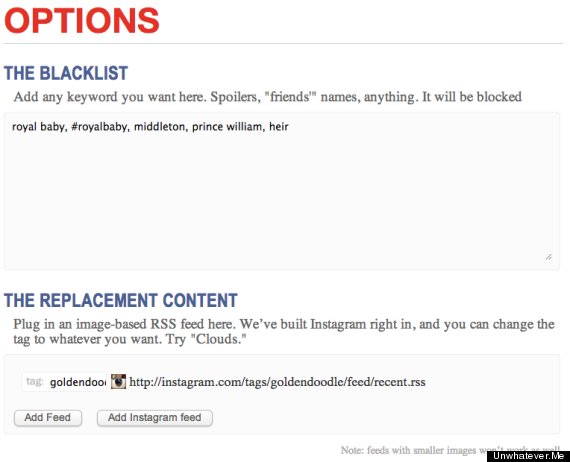
To test it out, we put in a series of royal-baby-related words and then searched for them on Twitter. I put in the hashtag "#royalbaby," and other terms like "middleton" and "heir." Then Unwhatever.Me gives you the option to replace the offending stuff with whatever you want. As the owner of a goldendoodle dog, I chose to replace the royal babies with Instagram pictures tagged "goldendoodle." The result was successful and adorable. The following is a sample of the results when I searched "#royalbaby" on Twitter:
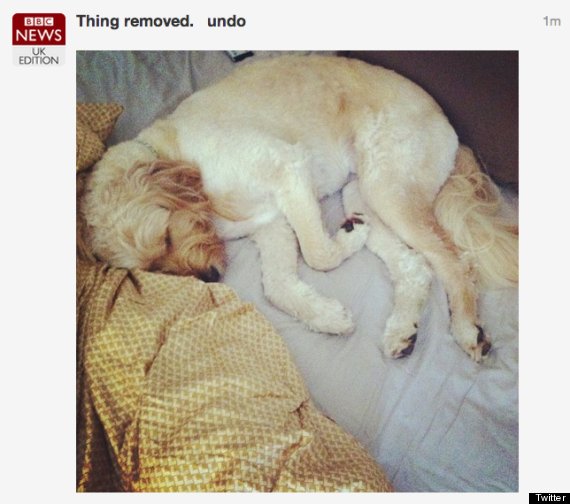
Gmail
Getting annoying emails from "friends" who don't seem to understand that you couldn't care less about Kate and Wills' offspring? You can filter those out. Start by going to your inbox, then click the gear button on the top right. From there, hit "Settings" and go to "Filters." Once you're in Filters, scroll down to "Create a new filter."
To create a filter, choose the words or phrases that you want the filter to catch and enter them in the "Has the words" and/or "Subject" fields.
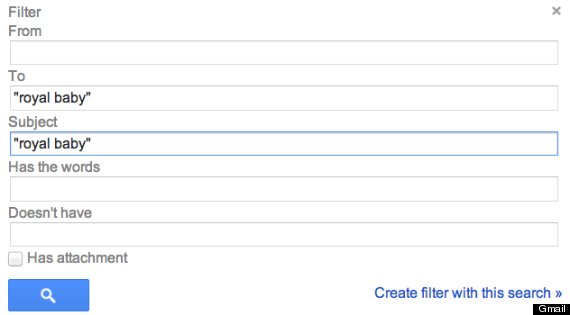
Once you're satisfied, click "Create filter with this search" on the bottom right. Then you'll have the option of what to do with emails that contain your specified keywords. You can have Gmail delete them, archive them, apply a label to them, and more. Then create the filter, and you're finished!
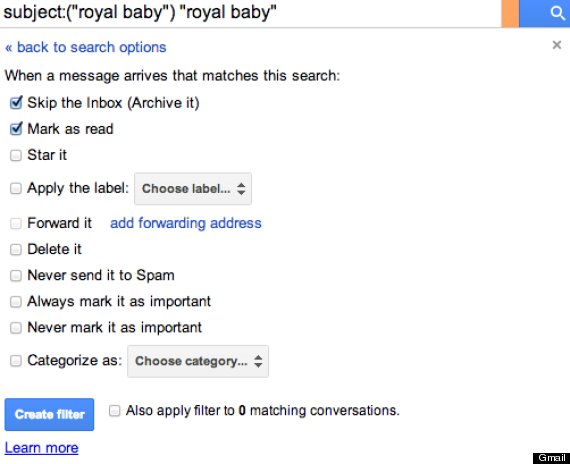
On The Guardian
The British news site understands that it's been a little baby obsessed, so it has an option for you to completely turn off royal baby news. On the top right corner of the home screen The Guardian lets you click "Republican?" to completely remove royal news from the homepage.
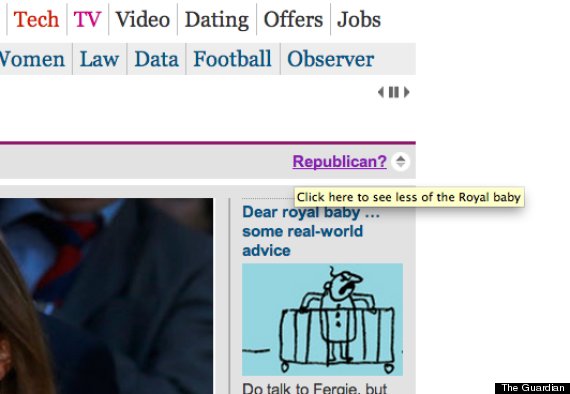
Note: this option is only available on the British version of the site, so make sure your URL ends with "co.uk" and enjoy some British flavoured non-baby news.
With all of these measures, you should be able to successfully avoid England's heir until he becomes the "royal toddler."

