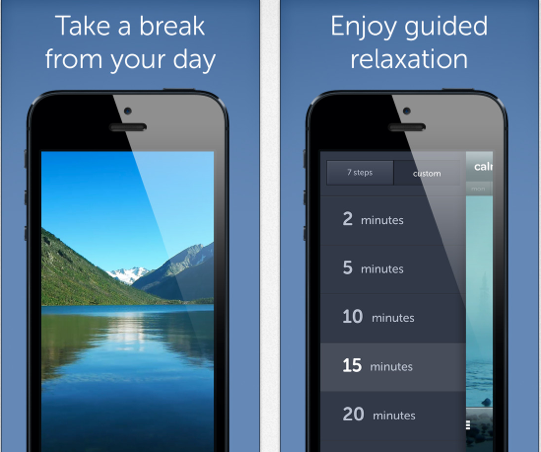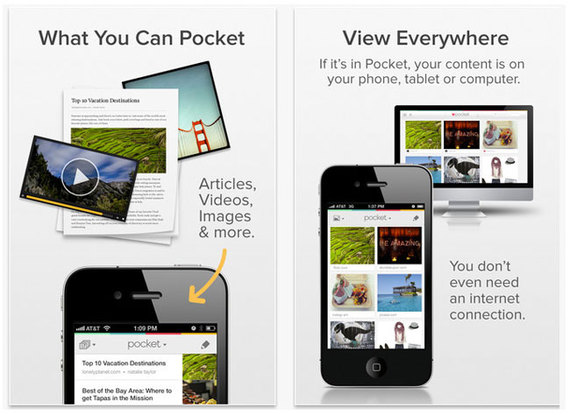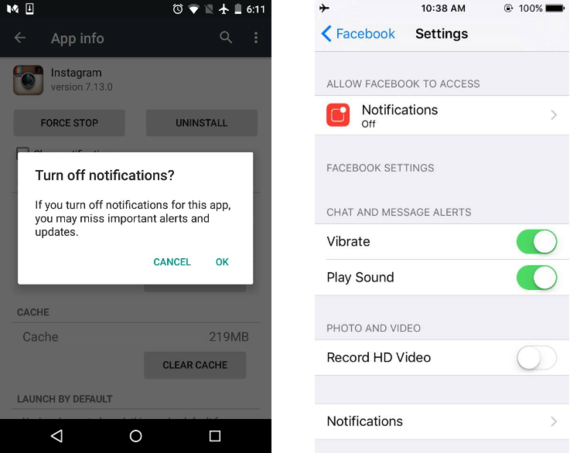There's a growing discussion around how the time we spend behind a screen is damaging our mental and physical well-being. Science consistently points to the effects it has on our sleep, happiness, and productivity, while mindfulness bootcamps and digital diet plans have given way to an entire industry.
Although we're more aware now that passively scrolling and excessive technology use aren't healthy habits, few of us are willing to toss our devices or embark on an expensive digital detox vacation. These solutions are neither sustainable, nor reasonable, and it's time we look at things from a different perspective.
The problem isn't technology, it's the way we use it.
So what if the time we spent behind a screen wasn't wasteful or damaging? What if we used technology to be more mindful -- to produce positive outcomes instead?
While you may find this ironic, there are a number of apps and hacks that exist to help you become more mindful, to manage screen use, and to make for a happier, healthier you.
After 23 years of stress-free air travel, I was suddenly overcome with a fear of flying. Sweaty palms, shortness of breath, sometimes even crying during intense turbulence --it was happening nearly every time I flew.
Deciding to take control over my anxiety, I gave Calm a try. It's a meditation app that works both on and offline and sends you into a deep calm as its name promises, all with very little effort.
In a recent bumpy flight, I put my headphones in and listened to the guided meditation, focusing on my breath and body instead of my environment. The soft white-noise that you can choose to enable -- from raindrops to familiar lakeside sounds -- also helped keep my focus reeled in. I was even lulled into a light sleep until the meditation was complete.
If you find it difficult to manage stress and anxiety, or you sometimes need to bring your focus back to your breath, I highly recommend this app.
Free Android and iOS app
2. Managed screen time: Flipd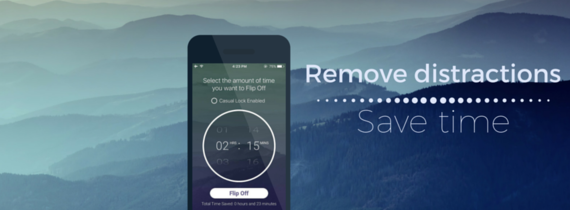
Have you ever scrolled on your phone to pass the time only to end up feeling down? Maybe it happened after enviously swiping through your friend's travel posts, or after you played Trivia Crack for a little too long and then your afternoon plans were an unintended write-off.
Whatever the case, it's not a fun place to end up. There is an explanation to why this happens -- much of it having to do with passive scrolling. When you scroll through social media without actively engaging in the content, you're becoming more bored and dissatisfied. You would think the opposite is happening -- that you're averting boredom by scrolling -- but because you're not meaningfully engaging with anything, you end up feeling less satisfied with yourself, and ultimately less happy.
So while you might think that you're making yourself feel better by filling your time this way, you're actually worse off than when you started.
One way to prevent unwanted scrolling from stealing your time and sanity is to use a distraction blocker app like Flipd. It works like a lock screen on a timer and prevents you from accessing apps and games that you might normally spend too much time on.
One of its best use-cases is unplugging before bed -- I've used it to remind me to get off of my phone and clear my mind before sleeping. With Flipd you can still use your phone's alarm and access phone calls if you need to, but you can't check Facebook that one last time, only to wind up scrolling until 2 am.
I never really thought much of the benefits of an offline reader until I discovered Pocket. It makes reading online content a lot easier and less distracting. Remember that article that you were reading that was polluted with ads and click-bait celebrity gossip in the side panel? On top of making it really difficult to focus on what you're reading, this sort of content makes it way too easy to get off task.
But with Pocket, you can save an article and then read it later with only the text -- nothing else. No ads, no click-bait, just the words that you intended on reading and nothing more. An offline reader is essential for students that might be doing research for a paper: you can save all of your articles and then switch off your WiFi to do all of your reading and referencing, without distractions or time-sucking temptations.
You won't understand the value of this until you experience it.
Free Android and iOS app, free Chrome and Safari extensions
4. Yoga practice: Yoga with Adriene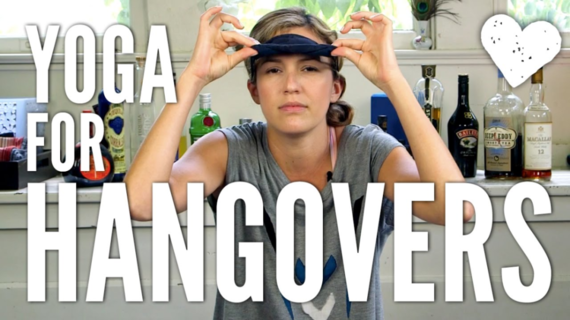
Yoga is something most of us already know is incredibly healthy for both the body and mind, but not all of us have the money or time for a membership. Believe it or not, YouTube is a great place to find free guided yoga -- and I'm a big fan of Yoga with Adriene in particular.
Aside from being the best yoga channel I've found, Adriene's quirky and infectious personality will keep you motivated to stick with it. She isn't a yogi that you feel intimidated by; she's this down to earth, easy to listen to and laugh-along-with person who just happens to be guiding you through yoga. Her videos are accessible for any level of yoga practice and last anywhere from 10 minute to hour long sessions.
What's best about practicing yoga from home is the lack of effort required to just get started -- which is often half of the battle when committing to an exercise routine.
If you don't already have a daily or routine yoga practice for a healthier mind and body, I suggest getting started with Adriene.
Did you know that you can actually do this? It's this ingenious setting where your phone actually won't ping or buzz for every like, comment, share, or upvote you receive across your online existence. You do have to select apps one by one to disable them from begging for your attention every five minutes, but a simple uncheck of the Show notifications box in your settings and you'll no longer be pulled away for something entirely unimportant.
You'd be surprised by how effective this hack is at preventing you from switching tasks, while keeping you focused and your mind clear. Instead of checking Twitter when Twitter wants you to, with this hack you're more likely to check when it's intentional.
Free setting on your phone
***
Alanna is the founder of www.flipdapp.co and editor of the publication Human Output.