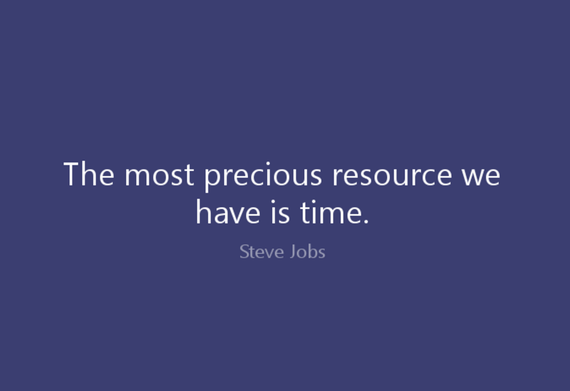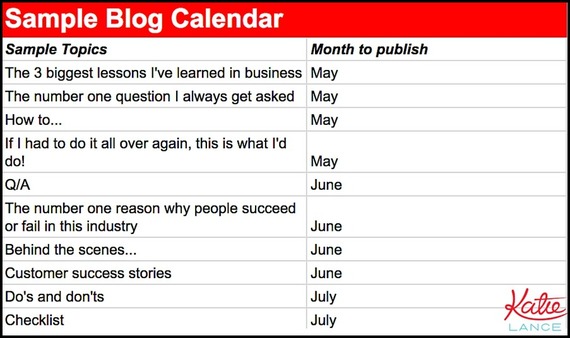Time is everything and time is our most precious resource. So, how can we be most effective with our time when it comes to social media, stay up to date with the latest and greatest, build engagement with our customers and clients, generate new leads - AND do everything else we need to do in our day-to-day job?
The most precious resource is time!
How can you be effective in social media and not have it be a complete time suck?
This topic is a gigantic one to tackle but let me first start at the beginning - and that is with a system.
Systems are key. You have to have some type of system or your best laid plans - will always go astray! For a lot of you (myself included) - you need to put things on your calendar, otherwise they will not happen. But, before you can do that, you really need to be clear on your brand and ask yourself:
- Which channels you will focus on?
How will your channels work together? What is the audience for those channels?But, are you asking the right question? So often, the question people ask me is, "Should I be on Facebook or should I be on (insert social network here.)" But, that's not the right question. The right question should be, "What social networks should I focus on that will build my community and build my business?" Also, what platforms do you enjoy the most?
When you can answer those questions, you can then put into your calendar when you are going to do three major things:
So let's break this down a little further...
Curating content. Whether you are building your Facebook presence, creating unique Stories for Snapchat, or building a community on Instagram - curating is probably going to be a part of your process. As much as I love original content, I found that most brands are going to need to have a system in place for curating and finding really great content (links, videos or graphics from other sources) that they can then share with their social networks.
For me, I spend a few minutes every morning looking for great content to curate. I have been doing this for years now - so it's just a part of my morning coffee routine and usually takes no more than 10-15 minutes - 4 or 5 days a week, but it looks a little something like this:
First, it's important to note what audiences I am curating content for.
Know your audience! Typically, when I am curating, I am scanning for content that I could share to:
- My personal Facebook profile. 80% of what I post here is personal - but if I run across something super timely for social media (or funny) - I love to share it here.
My Facebook business page. For this page, I primarily post content from my blog, but to fill-in on days where I don't have content I look for curated content to schedule such as: funny memes, inspirational quotes, or highly shareable links. Using my Facebook Insights - I can see which types of posts get the most engagement and I post more of those. My 3 Facebook groups. I have my private coaching group - where I tend to post breaking news first; my social media manager group - where I post articles about social media management; and my #GetSocialSmart group - where I post a variety of articles on social media marketing in general Twitter. I like to post and schedule timely articles on social media, digital marketing, tech, mobile, marketing, real estate and branding. I use HootSuite for a lot of this type of scheduling for Twitter. Instagram. For this channel, I am looking for other great Instagram content to repost or re-share. I like using RepostApp to do this. Pinterest. I like to pin 3-5 new pins a day relevant to my brand; social media marketing. Periscope and Facebook Live. I love to use these platforms to talk about breaking news on the social channels, so as I'm curating - I am looking for that breaking news to share that day on live video. Snapchat. Snapchat fills in a lot of the gaps for me and it's been fun to share a quick tip here or there. I haven't curated a ton of of content yet for Snapchat - but for right now, it's been fun to watch how people are using the platform.So now that I know WHO I am curating for - it's a lot easier to do this quickly each day. By the way, as mentioned above, I like to do this generally 4-5 times a week every morning. By doing this - I stay top of mind with my industry and I can make sure the content I am curating is fresh and relevant.
Here's my quick 5-step system each morning for curating content:
- Email newsletters. I scan my email and click on a few industry email newsletters and share and/or schedule content to the above platforms if there is something interesting and of value. I love subscribing to SmartBrief newsletters - you can subscribe to various industries and they always email great content.
Twitter lists. I love using Twitter lists. I have created a ton of Twitter lists (which can be public or private) which are great sources for curating content. I recommend creating Twitter lists based on interests and topics relevant to your brand. For example, I have a social media list, a real estate news list, a client list, and many more. I pick 2 or 3 lists each morning and quickly scan and either re-tweet immediately or I use content I find on the other channels listed above. Facebook interest lists. Just like Twitter, you can create lists for curating based on pages you like and your interests. Here is my go-to social media interest list (click the link to follow the list.) Here are a few other great lists I love to follow, created by other super smart people in tech, marketing and real estate: Facebook experts, Tech news, Start-up entrepreneurs, NAR on Facebook. Each morning I look at one or two lists to find great content to then share to my social media channels as listed above. BuzzSumo. I bit the bullet and subscribed to BuzzSumo, because it's a great way to find the very latest content that is relevant to your brand. Looking for something that gets a high level of Facebook shares? Looking to see the latest trending article on a certain topic in the last 24 hours or week or month? Looking to set up alerts for content? BuzzSumo is extremely robust - I only spend a few minutes here a day looking for the best content to share. Instagram. I scan my Instagram feed every morning and like and/or comment on many posts - typically 5-10 or so. I have found that by posting to my Instagram account 2-3 times a day along with engaging with my followers - it has had a profound effect on my following. In fact, I have more than doubled my Instagram community in just the last few months by ramping up how often I post. As mentioned above, I like to use RepostApp to repost and reshare content that is relevant to my brand.In addition, I have three small things that make a huge difference when scheduling some of this curated content:
- I never schedule it for more than a day or two out - the point here is to be fresh and relevant.
I always credit the source AND the reporter. On Twitter I make sure to tag the source and the reporter (sometimes you need to Google the reporter's Twitter handle) - but I found this extra step is huge in engagement with the reporter! I share links to multiple networks. Very rarely does a curated link get shared to all my social platforms - but many times, it may get shared in a Facebook Group, then scheduled to Tweet out later that day and also pinned to one of my Pinterest boards. Or, maybe I'll share a link on my Facebook Business Page and then that becomes inspiration for a Snapchat story or Live Video. I am all about not reinventing the wheel!Ok, so now you've curated some killer content but now here is where the real heavy lifting comes into play: creating content!
Just like curating, you need a system for creating content - but before you can have a system, you need to think about what type of content you are going to create.
Created content could be:
- Blog posts - on your own site or another site like Medium or LinkedIn
Video - DIY short videos or longer-form professionally edited videos Live Video - Periscope, Facebook Live and/or Blab are three top platforms to consider Graphics - Ideal for Instagram and other social networks, but will also be needed to promote other content (i.e. blogs, videos, live video, etc.)I have always been of the school of thought that the best type of content is content that lives on your site. For us, we have consistently created blog posts and published at least one per week since our site launched in 2013. If you click through many of our blog posts - you'll see most are written but many have a video component within the post or a link to a Live Video that I did on that same topic.
I have found by repurposing content on multiple platforms, it extends the life of your content and reaches more people.
What type of content resonates best with you and your audience?
Keep it simple! Create a blog calendar (using a Spreadsheet and/or a Calendar) and lay out your topics for the next 3 months. These may change - but put them down so you have a road map. Then, you need to decide what day you are going to publish that piece of content. I recommend being consistent whether is is a blog post every Wednesday, or a Blab show every Tuesday - whatever it is - people will tune in and watch and share when you get on a regular schedule.
Once you've laid out your road map, you need to put in your calendar when you will create this content. This includes the actual content and then the supporting materials - for example, for each blog post, I want to include screenshots, additional images or graphics and a featured images.
For me, I like to create content either early morning or late at night. You need to find chunks of uninterrupted time to create and write - or a time that works best for live video.
If you are just starting down the road of social media for your business, you may only have time to create one blog post a month or maybe one or two short videos. That's ok. We all start somewhere, and being consistent is better than suffering from analysis paralysis.
For us, we create a blog post once a week which is our pillar piece of content, but I also create 5-7 live video shows a week and other shorter form video content either specifically for my Facebook Groups or Instagram or Snapchat. It's important to note that we have a small team here at KLC, but a lot of what I talking about in this post is something I love to do - it keeps me fresh and it brings me a tremendous amount of joy.
Now that you have curated and created content - it's all about promoting it! We talked a bit about scheduling when we talked about curating content. For curated content I either post in the moment or schedule a day or two in advance each day. For created content though, our process is a bit more extensive.
Depending on the content - we go through a process to promote that content. Someone asked me the other day, "do people really read blogs?" And I smiled and said, "yes, but you have to tell them about it and promote your posts - otherwise most people never see it." And if you think about your own behavior, there are probably few sites you just go to on a regular basis to read their content - for most of you, you see it in your Newsfeed as you are scrolling by.
Our 11-step process for promoting our pillar, weekly content includes:
- Sending a dedicated email about the post to our email list
Sharing the post on our Facebook page and boosting the post or running a Facebook ad promoting that post. Sharing the post on some or all of our Facebook groups (as appropriate) Sharing the post to Twitter and pinning the Tweet. Add this link to our Edgar library for Twitter. (I love MeetEdgar for created content - it allows us to 'drip' content out over the course of time as we see fit.) Share the link to LinkedIn (sometimes we repost the blog post in it's entirety to LinkedIn as a published post.) Pin the link to any relevant Pinterest boards. Share the link on Instagram by creating a graphic and changing out the dedicated link you are allowed to the blog post of the week. Including the link in our weekly email newsletter Privately sharing on social media to 5-10 friends or colleagues whom I think would enjoy it (using Facebook Messenger.) Rinse and repeat as needed.Remember, you are your own best promoter - so get the word out about your content! At the end of the day - great content is going to bring you a GREAT community and GREAT clients or customers. I can't tell you how many people who come to my website to request more information to work with me - already feel like they "know" me because of the great content we have consistently been producing for years.
So, let's put it all together - how much TIME should this all take? It really depends! For us, it breaks down like this weekly:
1-2 hours or so scheduling and promoting 3-5 hours (or more!) creating blog, live video, graphics and recorded video contentIs that a lot? Less than you thought? There really is no magic formula. For some of you - this entire process could take an hour or two - and for others it's an entire full-time job.
As mentioned above, the time you spend on this could be more or less depending on where you are at with your business. But keep this in mind - it doesn't have to take a lot of time. But, (and here is the big BUT....) it does take focused time and specific goals to make this effective.
We can not forget about engagement! Of course - the giant part in this entire conversation is engagement and building your community.
You can't curate, create or promote great content and then walk away! For me, engagement happens throughout the day - the important thing for me is #NoTweetLeftBehind - so once I've put this great content out there, it's important to me to respond to anyone and everyone who shares it, tweets it, mentions me, tags me - on all social platforms. It's also important to be in the moment and share what others around you are sharing.
Social media is never, ever a one-way, promotion-only place to be. When done right, social media is a two-way street. For more on that topic, here is a great resource from me that dives into intentional relationship building using social media.
Whew! You made it to the end! There is a lot to think about right?! What do you think? Has this helped you re-think time management for your social media strategy? What were your big take-aways? What other questions related to social media can I help you with? Please leave us a comment below, or send us a Tweet - we'd love to hear from you!
Katie Lance is a social media strategist, keynote speaker, author, consultant and coach. Her first book will be released in early 2016. Connect with Katie on Twitter, Instagram and Periscope @katielance.
Our 2024 Coverage Needs You
It's Another Trump-Biden Showdown — And We Need Your Help
The Future Of Democracy Is At Stake
Our 2024 Coverage Needs You
Your Loyalty Means The World To Us
As Americans head to the polls in 2024, the very future of our country is at stake. At HuffPost, we believe that a free press is critical to creating well-informed voters. That's why our journalism is free for everyone, even though other newsrooms retreat behind expensive paywalls.
Our journalists will continue to cover the twists and turns during this historic presidential election. With your help, we'll bring you hard-hitting investigations, well-researched analysis and timely takes you can't find elsewhere. Reporting in this current political climate is a responsibility we do not take lightly, and we thank you for your support.
Contribute as little as $2 to keep our news free for all.
Can't afford to donate? Support HuffPost by creating a free account and log in while you read.
The 2024 election is heating up, and women's rights, health care, voting rights, and the very future of democracy are all at stake. Donald Trump will face Joe Biden in the most consequential vote of our time. And HuffPost will be there, covering every twist and turn. America's future hangs in the balance. Would you consider contributing to support our journalism and keep it free for all during this critical season?
HuffPost believes news should be accessible to everyone, regardless of their ability to pay for it. We rely on readers like you to help fund our work. Any contribution you can make — even as little as $2 — goes directly toward supporting the impactful journalism that we will continue to produce this year. Thank you for being part of our story.
Can't afford to donate? Support HuffPost by creating a free account and log in while you read.
It's official: Donald Trump will face Joe Biden this fall in the presidential election. As we face the most consequential presidential election of our time, HuffPost is committed to bringing you up-to-date, accurate news about the 2024 race. While other outlets have retreated behind paywalls, you can trust our news will stay free.
But we can't do it without your help. Reader funding is one of the key ways we support our newsroom. Would you consider making a donation to help fund our news during this critical time? Your contributions are vital to supporting a free press.
Contribute as little as $2 to keep our journalism free and accessible to all.
Can't afford to donate? Support HuffPost by creating a free account and log in while you read.
As Americans head to the polls in 2024, the very future of our country is at stake. At HuffPost, we believe that a free press is critical to creating well-informed voters. That's why our journalism is free for everyone, even though other newsrooms retreat behind expensive paywalls.
Our journalists will continue to cover the twists and turns during this historic presidential election. With your help, we'll bring you hard-hitting investigations, well-researched analysis and timely takes you can't find elsewhere. Reporting in this current political climate is a responsibility we do not take lightly, and we thank you for your support.
Contribute as little as $2 to keep our news free for all.
Can't afford to donate? Support HuffPost by creating a free account and log in while you read.
Dear HuffPost Reader
Thank you for your past contribution to HuffPost. We are sincerely grateful for readers like you who help us ensure that we can keep our journalism free for everyone.
The stakes are high this year, and our 2024 coverage could use continued support. Would you consider becoming a regular HuffPost contributor?
Dear HuffPost Reader
Thank you for your past contribution to HuffPost. We are sincerely grateful for readers like you who help us ensure that we can keep our journalism free for everyone.
The stakes are high this year, and our 2024 coverage could use continued support. If circumstances have changed since you last contributed, we hope you'll consider contributing to HuffPost once more.
Already contributed? Log in to hide these messages.