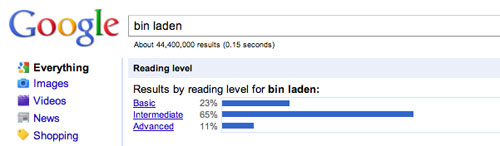Reading levels.
We've heard of them, but most people have no idea what it really means. They only know that some texts are harder to understand than others.
Now Google has come up with something revolutionary that will help all of us, but especially teachers.
Google searches now allow users to choose reading level of the results of a search. Amazing. This is a great help for all users.
There are three level to choose among: basic, intermediate and advanced. The difference between the levels is based on two criteria: vocabulary, sentence structure. Complex sentence structure correlates strongly with sentence length. Idea complexity arises from the vocabulary. The more advanced level has longer, more complicated sentences and more difficult vocabulary, while the intermediate level is just one step down in terms of difficulty, and the basic level is the easiest level to read.
There are complex ideas presented at all levels; however, there are more advanced results for complex topics and more basic results for easier topics. When searching for global warming, for example, results are available at all three reading levels; however, only nine percent of the global warming sites are at the basic level, 17 percent are at the intermediate level and 72 percent are at the advanced level.
Generally speaking, more complex topics will result in fewer basic websites. Basic documents can give a surprisingly good introduction to complex topics, so don't write them off.
Another example is a search on Einstein' theory of relativity, only two percent of the search results returned were at the basic level while 91 percent are at the advanced level.
The reverse is true for Mickey Mouse! It's not surprising that 55 percent of the results returned are basic and only two percent are advanced. If you click on each level, you will see the results change right there on the page. It is fun to do.
So how do you do a reading level search? After typing in a query on Google.com, look at the column of tools on the left side of the search results and you will see "All Results."
At the bottom of that column, click on "More Search Tools." Then you will see a list of tools and in the middle under Dictionary, you will see "Reading Level."
After you click on Reading Level you will see at the top of the page, three reading level choices: basic, intermediate and advanced with the percentages right next to the levels. The percentages indicate how many results are in each reading level, and you can simply click on the level to display the results that you want.
Filtering results by reading level is a whole new new search experience. It's great for educators, parents, and anyone wanting a choice of reading levels.