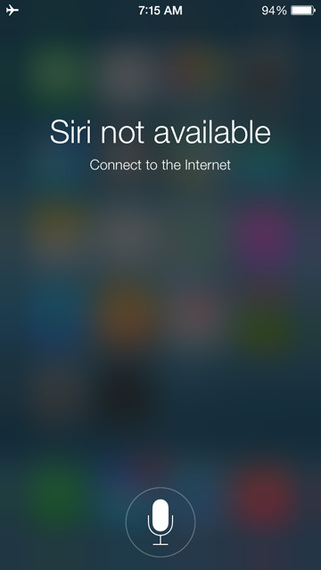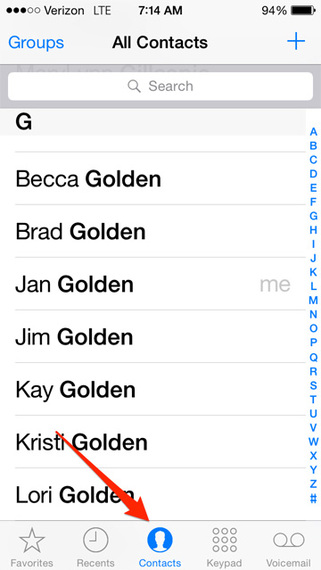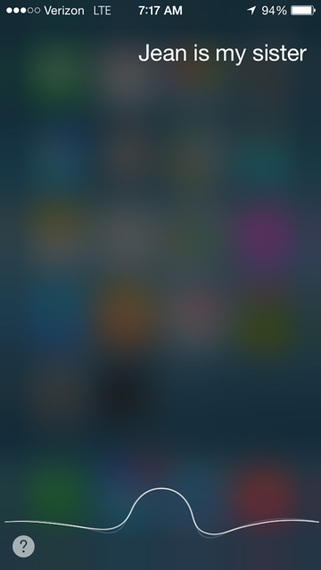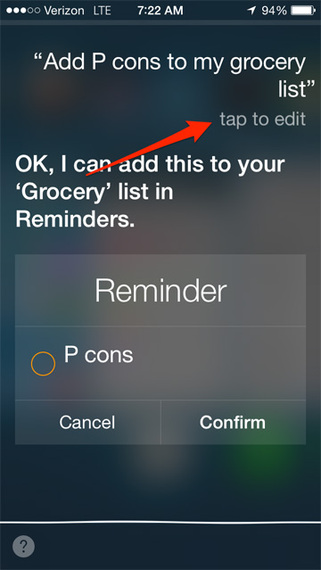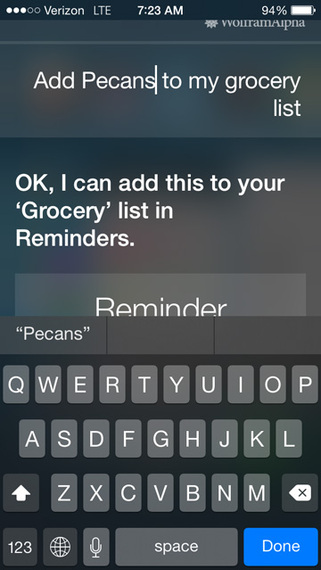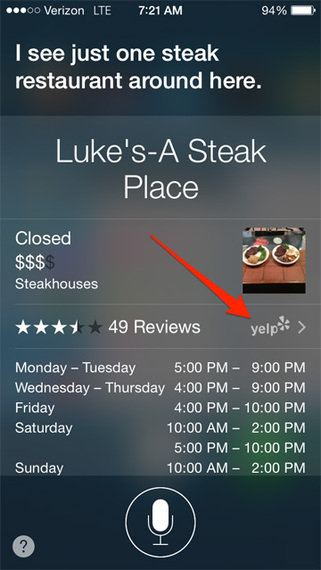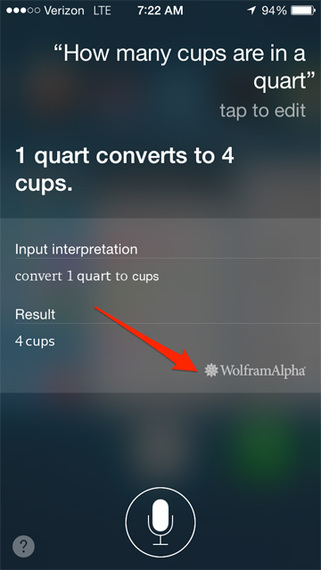Voice command technology has improved greatly over the past few years. It doesn't just listen to your voice and execute a request; there is actual intelligence built in.
Intelligence that can make life easier and give you easier access to information. Plus, when used effectively in the car, voice commands can greatly improve safety.
On Apple devices, the voice command technology is called Siri. According to wikipedia, the name Siri is Scandinavian, a short form of the Norse name Sigrid meaning "beauty" and "victory." Siri was also the intended name for the original developer's first child, but he ended up having a boy. Coincidently, it's also the name of Tom Cruise and Katie Holmes' first child -- oh wait, that's Suri.
Siri was introduced in April 2010 as an app, and in October 2011 as part of iOS on the iPhone 4S. By October of 2012, Siri was included on all iOS devices. The latest iOS8 update had several Siri updates, including the ability to tell you what song is playing on the radio.
I have to admit, I got a bit of a rocky start with Siri. I'd get frustrated if she didn't interpret what I said and found myself yelling at her. I didn't need another difficult person in my life.
Then I really screwed up our relationship when I changed my language settings to United Kingdom (in honor of Downton Abbey), and found that she only understood me if I talked like Lady Mary. Evidently, Siri didn't like my fake British accent.
How about you? How is your relationship with Siri? If it's strained, you might want to consider these seven ways to improve it.
1. Connect to Wi-Fi or have cellular coverage
Siri works by accessing databases on the cloud to find the answers to your questions. If you're not connected or your signal is weak, she'll let you know.
Siri will text, email, set appointments and set reminders based on your contact information.
3. Let Siri know who you are.
If you don't already have one, create a contact for yourself.
- Add your first and last name so Siri can get personal with you. She will respond with, "Here are your directions, [your name]".
- Add your home address, so you can ask Siri "How do I get home?"
- Add your work address, so when you stray too far from the office at lunch you can say "Siri, how do I get back to work?"
Go to Settings > General > Siri > My Info and select your contact name from the list.
4. Let her know about your personal relationships
Activate Siri by holding down the home button. Say "Jean is my sister" and "Steve is my boss." Then you can say things like "Call my sister," or "Send a text to my boss telling him I'll be late to work."
You can also set up custom relationships. When I got a new puppy, I let Siri know about his vet. I said "Brooks Veterinary Services is my vet."
5. Ask Siri what she can do for you
Not sure what Siri can do for you? Hold down the home button and just ask her. Say "What can you do?"
6. Correct Siri when she's wrong
Silly Siri, she doesn't realize I already have "P cons" and I need "pecans."
Correct Siri when she's wrong, and next time, she's more likely to understand what you're saying.
Ask, "Where is a good steak place nearby?" and Siri will give you results from Yelp.
Ask, "How many cups are in a quart?" and Siri will give you results from Wolfram.
If you've been having trouble with Siri, give her another chance. The more you talk to Siri, the more you'll gain a mutual understanding -- and improve your relationship.
If you like this type of information, make sure you sign up for our weekly-update!
Our 2024 Coverage Needs You
It's Another Trump-Biden Showdown — And We Need Your Help
The Future Of Democracy Is At Stake
Our 2024 Coverage Needs You
Your Loyalty Means The World To Us
As Americans head to the polls in 2024, the very future of our country is at stake. At HuffPost, we believe that a free press is critical to creating well-informed voters. That's why our journalism is free for everyone, even though other newsrooms retreat behind expensive paywalls.
Our journalists will continue to cover the twists and turns during this historic presidential election. With your help, we'll bring you hard-hitting investigations, well-researched analysis and timely takes you can't find elsewhere. Reporting in this current political climate is a responsibility we do not take lightly, and we thank you for your support.
Contribute as little as $2 to keep our news free for all.
Can't afford to donate? Support HuffPost by creating a free account and log in while you read.
The 2024 election is heating up, and women's rights, health care, voting rights, and the very future of democracy are all at stake. Donald Trump will face Joe Biden in the most consequential vote of our time. And HuffPost will be there, covering every twist and turn. America's future hangs in the balance. Would you consider contributing to support our journalism and keep it free for all during this critical season?
HuffPost believes news should be accessible to everyone, regardless of their ability to pay for it. We rely on readers like you to help fund our work. Any contribution you can make — even as little as $2 — goes directly toward supporting the impactful journalism that we will continue to produce this year. Thank you for being part of our story.
Can't afford to donate? Support HuffPost by creating a free account and log in while you read.
It's official: Donald Trump will face Joe Biden this fall in the presidential election. As we face the most consequential presidential election of our time, HuffPost is committed to bringing you up-to-date, accurate news about the 2024 race. While other outlets have retreated behind paywalls, you can trust our news will stay free.
But we can't do it without your help. Reader funding is one of the key ways we support our newsroom. Would you consider making a donation to help fund our news during this critical time? Your contributions are vital to supporting a free press.
Contribute as little as $2 to keep our journalism free and accessible to all.
Can't afford to donate? Support HuffPost by creating a free account and log in while you read.
As Americans head to the polls in 2024, the very future of our country is at stake. At HuffPost, we believe that a free press is critical to creating well-informed voters. That's why our journalism is free for everyone, even though other newsrooms retreat behind expensive paywalls.
Our journalists will continue to cover the twists and turns during this historic presidential election. With your help, we'll bring you hard-hitting investigations, well-researched analysis and timely takes you can't find elsewhere. Reporting in this current political climate is a responsibility we do not take lightly, and we thank you for your support.
Contribute as little as $2 to keep our news free for all.
Can't afford to donate? Support HuffPost by creating a free account and log in while you read.
Dear HuffPost Reader
Thank you for your past contribution to HuffPost. We are sincerely grateful for readers like you who help us ensure that we can keep our journalism free for everyone.
The stakes are high this year, and our 2024 coverage could use continued support. Would you consider becoming a regular HuffPost contributor?
Dear HuffPost Reader
Thank you for your past contribution to HuffPost. We are sincerely grateful for readers like you who help us ensure that we can keep our journalism free for everyone.
The stakes are high this year, and our 2024 coverage could use continued support. If circumstances have changed since you last contributed, we hope you'll consider contributing to HuffPost once more.
Already contributed? Log in to hide these messages.