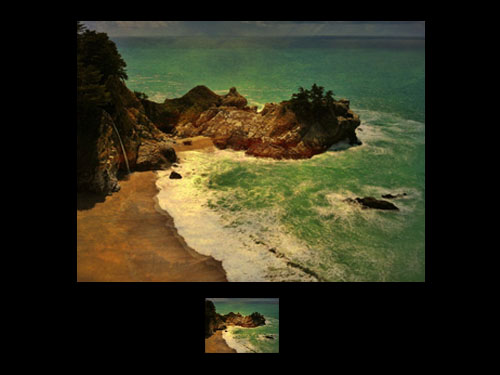
When you want to make a mobile phone image smaller quickly, launch iResize. Why would you want to change the size of an image? There are so many reasons; to email it, to post it online, and/or to share it in social networks are just a few. And with smart phone images growing in size every year, the need to do this is only increasing.
iResize can also be used to make images larger, to print them or composite them with other images. iResize offers the quick way to do this. For better results, use a program like Photoshop or OnOne's Perfect Resize.
Interestingly, iResize can also change the proportion of an image. You can change an image's proportions from horizontal to panoramic, square, or even vertical. This distorts elements within the image. Sometimes this is exactly what you want; you can take off the ten pounds the camera puts on people by making images of them 10-20 percent taller. Sometimes aggressive distortions look unnatural, for better or for worse. (To change the proportion of an image with less distortion, try the app Liquid Scale.)



How easy is iResize to use? As easy as a calculator.
1Launch the program.
2Select an image.
3Tap resize and type in your desired pixel dimensions.
(An average size image for the web is 500 pixels wide, which works well for email too. An average size for slide presentations is 1024 x768.)
4Tap Resize and Save.
(You can email the resized image directly from the program or share it with another.)
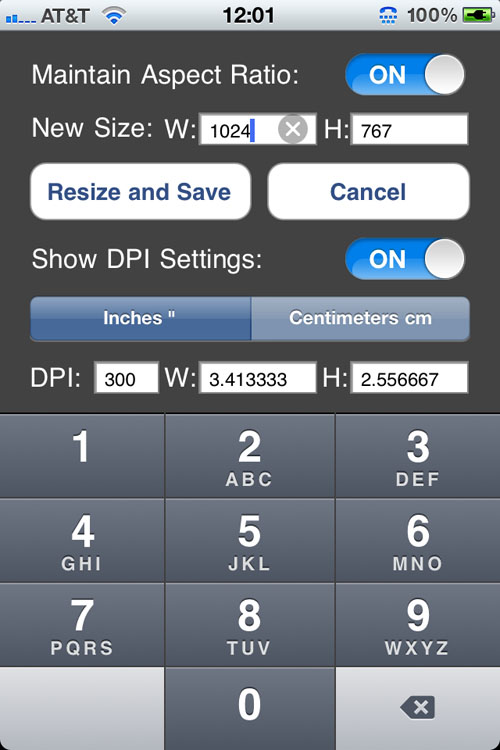
So how does this give you one touch resizing? Set Up Quick Resize. After you do, resizing and saving a new copy will happen when you tap the Quick Resize button.
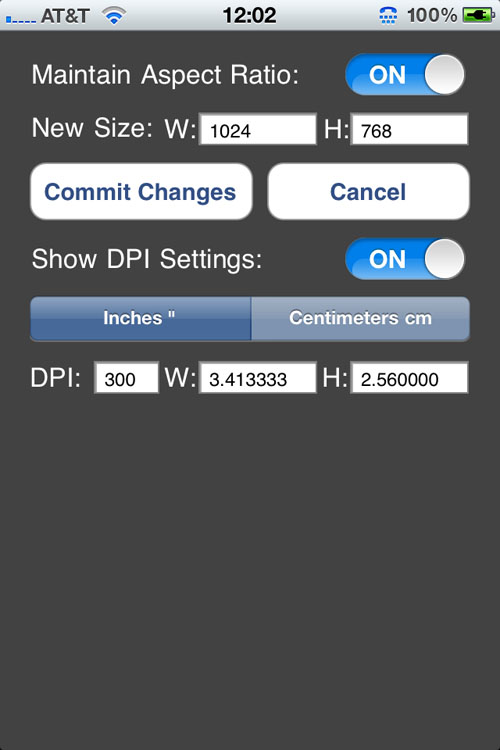
iResize will quickly rotate your images too.
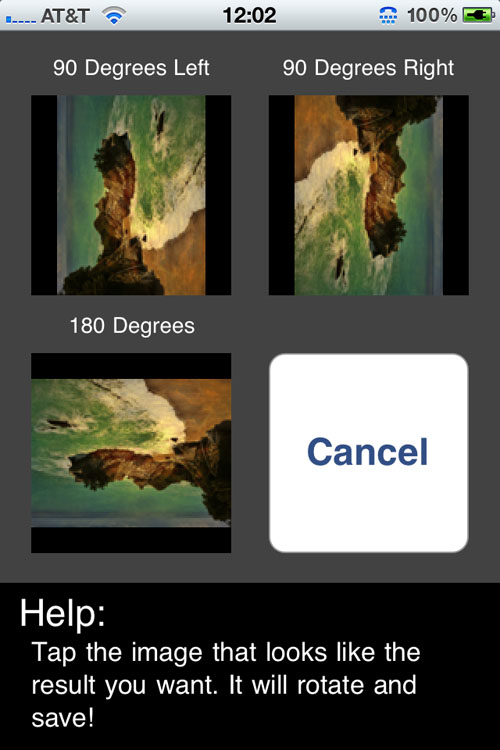
There's still one more use for this tiny app -- checking the resolution of your images. When you open the image in iResize, its pixel dimensions are instantly displayed. This can be very useful for checking whether other apps you're using resize your images when you use them. If they do, check the preferences of the app to see if this can be changed. If this can't be changed, it's good to know this ahead of time. (For some apps this may be a deal breaker.) For this reason, iResize becomes a useful app to help you evaluate all other apps.

iResize is one of those apps that you can learn instantly and is so easy to use that you'll quickly overlook how often you use it, which is exactly what makes a go to app.
John Paul Caponigro is an environmental artist and author, who leads workshops, seminars, and lectures internationally. Learn more at www.johnpaulcaponigro.com.