As a small business owner, you have plenty of things to do.
From working with clients to preparing your end of year tax statements, technology has the potential to improve every aspect of your business.
The question is this: how do you stay on top of all the new developments in business, your industry, and in technology in general?
For successful business, there is no clear-cut answer. You can't just wave a magic wand, subscribe to one service, and get all of the tools that you need to run your business more effectively. Fortunately, there are a number of ways that you can streamline different aspects of your business operation. Implementing only one of these methods will dramatically improve the operation of your business, while utilizing more than one method will make your business unrecognizable.
#1 -- Utilizing Cloud-Based Tools to Improve Information Availability
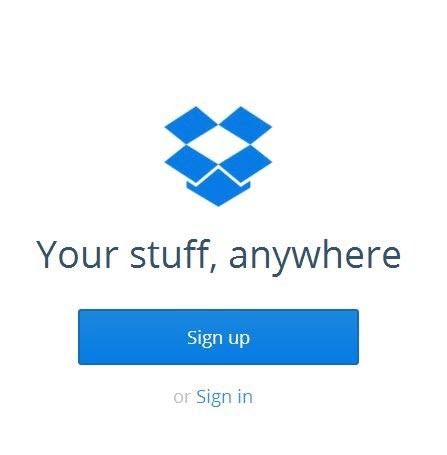
The biggest problem that most modern small businesses face isn't the actual finding of information; many businesses actually struggle with making that information available to their employees in a timely manner. Using private networks is a secure choice, but the setup and maintenance of that type of network is best left for Fortune 500 companies, not small businesses.
Fortunately, small businesses have a number of great cloud-based storage options available to them, including:
Each of these services can serve as a great file-sharing tool, but many of them also offer file backups, secure file transfers, and easy file sharing with clients and other outside parties. As a small business, having access to the right file at the right time can help with closing a deal, providing the right information to a client, or it can just make it easier for your employees to get work done while on the road.
#2 -- Improving Customer Relationships with Universal CRM Applications
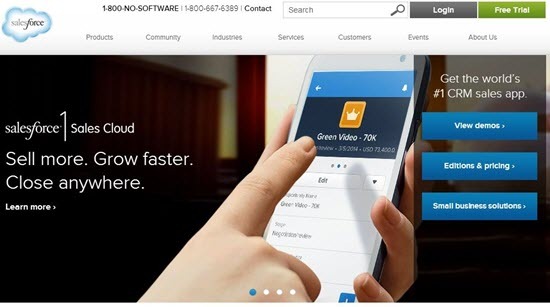
Aside from making sure that the right information is available to the right people at the right time, it's essential that employees of a small business can work to the best of their abilities when in front of a client. Knowing everything about the client and their recent interactions with your firm is essential, but if your CRM system is housed on a desktop computer then it can be too far away to be useful in a pinch.
Fortunately, technology has advanced to the point where small businesses have tools that are just as good, if not better, than larger firms. CRM is a prime example, with a number of cloud based systems available that can be used on desktops, laptops, tablets, and smartphones, truly allowing you to put your entire business in your pocket.
Some great cloud based CRM choices include:
•Salesforce
•Oracle Sales Cloud
•SugarCRM
•Insightly
•Nimble
•Streak CRM
#3 -- Staying On Top Of Market Trends with Social Media
As a business, you need to go where your competitors, and more importantly your customers are going. Keeping up with common market trends and staying up to date with influential people in your industry is as simple as ever with access to social media tools that filter data for you. Tools like Followerwonk for Twitter allow you to search and optimize your social growth and targeting.
#4 -- Staying Up To Date on Your Industry with RSS
Let's face it, you probably find most industry news online. Even most trade journals have the same news available on their website. You probably spend much of your time trying to stay up on that news, surfing from site to site, just looking for something that you haven't read yet.
Instead of spending too much time doing that, it's far easier to utilize an RSS reader like Digg Reader to condense all of your news sources and present them to you in an automatically updated list. The best part is that it's free to use.
#5 -- Interacting With Customers through Social Media Scheduling
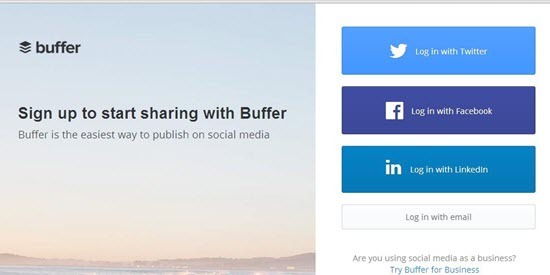
Are you struggling to post to social media, even though you know that it's the right thing to do for your business? You're not alone; many people find that having a social media presence for their business can take hours away from actually running their company.
Instead of sitting there and sipping from the social media fire hose, you can just as easily use common tools like Buffer to schedule social media posts in batches, allowing you to sit down and schedule your posts for the next month in just a few hours.
Stop letting social media dictate the amount of time that you spend on other areas of your business. Schedule your social media interactions with a social media scheduling tool and you will free up hours of time per week.
#6 -- Spying On Competitors with Business Intelligence Tools
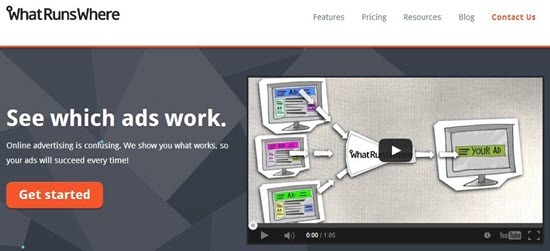
One of the best ways to beat your competitors at their own game is by figuring out what they are doing, and then doing it better. If your competitors are advertising online, you have two options: you can either go out and search for all of their advertisements (almost impossible to do in practice), or you can utilize a tool that does it for you.
Tools like WhatRunsWhere constantly scan the Internet for advertisements in your demographic, allowing you to see the exact ads that your competitors are using against you. That level of knowledge will dramatically improve your marketing efforts and give you a permanent leg up on the competition.
#7 -- Improving Financial Intelligence with Cloud Accounting

Finding out what your P&L looks like on a quarterly basis should be reserved for publicly traded companies and those that did business before computers were invented. For the small business, you can utilize a variety of tools to manage every aspect of your business's financial life, helping you get a daily snapshot of where your business is making and losing you money. The best part is you can tie many of the applications that you use to run your business together, syncing transactions and making end of year tax accounting a breeze.
Accounting Software (also with invoicing capabilities):
•Quickbooks Online
•Xero
•Wave
•Kashoo
•Kashflow
Invoicing (Only) Software:
•Freshbooks
•Harvest
•Invoiceable
#8 -- Tying It All Together With Process Automation

Let's say that you decide to implement all of the above seven methods of using technology to streamline your business. What you will probably find is that you've solved many of the problems that you previously had, however those problems were replaced with the stress of actually figuring out how to get all of these programs to interact with each other.
Just having your CRM talk to your accounting software can be a lesson in frustration, unless you have something that handles that communication for you. Tools like Zapier allow you to set up rules that create certain actions (like adding a new customer to your accounting system when you add a name to a group in your CRM) that will take much of the maintenance out of the managing your new systems.
Technology can do so much to help a small business, and in the 21st Century it's essential that leverage technology whenever possible to keep up with your industry.
Try implementing one of the above methods today, and you will find that your productivity immediately takes a turn for the better.
Want to learn more about how to optimize your online business?
Get a FREE chapter of my new book (in bookstores now) at http://www.jonrognerud.com/
