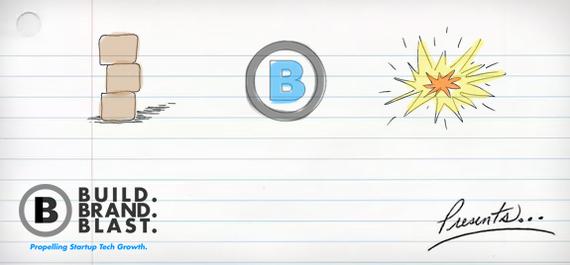Regularly checking these three Google Analytics reports can give you an accurate pulse on the overall health of your inbound marketing campaign.
Inbound marketing campaigns tend to be multi-faceted, with an alignment of content, branding, advertising, optimization and social media strategies all working together for a common purpose: getting more people to your website. While this collection works together seamlessly under the right conditions, it can be hard to determine where your campaign stands, especially when you're in the thick of it.
Fortunately, Google Analytics exists. It's one of the easiest and most viable tools to use when measuring and understanding your inbound web traffic, and its reports are easy to generate and read.
If you're trying to get a read on how your campaign is performing, make sure you generate these three reports:
1.Acquisitions. Under the "Acquisition" tab, you'll be able to see a detailed breakdown of your biggest sources of traffic, including those coming from organic searches, direct URL entries, external links, or social media profiles. This will give you an overall snapshot of your audience, and which mediums are working best for your campaign.
2.Behavior Overview. The Behavior Flow chart is useful if you're trying to determine how well your site is functioning, but the Behavior Overview will let you know where your people are getting introduced to your site. It can tell you your most successful blog posts, your most popular landing pages, and how long people are spending once they get there.
3.Audience Overview. The Audience Overview will give you a detailed understanding of your users, including how many of your visitors are new or repeat, the total number of sessions you've hosted, and the average number of pages each person visits.
If you don't want to go through the motions every time you want to take a glance, you can also set up automated reporting on a weekly or monthly basis. Simply click the "Email" button and enter your email address once you've pulled a report up, then select a frequency to receive it. Keep a close eye on these reports -- they'll give you a high-level perspective on how things are going.
Jose Vasquez is a serial entrepreneur and tech enthusiast dedicated to helping startup technology companies get the direction and momentum they need to succeed. As the founder of Build. Brand. Blast., Jose has established a collective resource for tech entrepreneurs to consult when brainstorming, creating, launching, or expanding a new business. Jose is also the founder and CEO of Quez Media Marketing, a marketing firm that combines technology and creativity to help new and growing companies get the results they need.
Jose graduated from Goldman Sachs' 10,000 Small Businesses program. Goldman Sachs is a partner of the What Is Working: Small Businesses section.
Follow Jose: