
I teach a visual communication course in my school of journalism and before we can actually get to the storytelling part of the class my 200+ students need to learn some software. Now, I could direct them to the tutorials I've made and leave it at that, but I prefer to engage them and make it fun, so I created a simple assignment that doesn't take long. And even better, students work hard to do a good job because if they don't it will frustrate one of their fellow students. Can you say win/win?
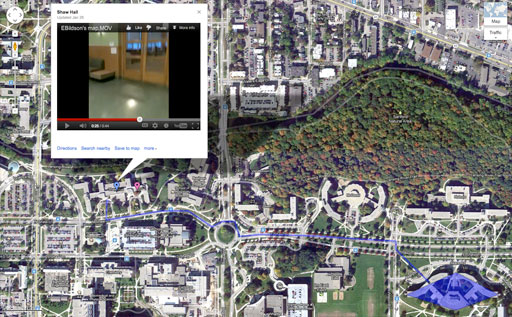
A treasure hunt map
The software they learn:
Flickr
YouTube
Google Maps
Embedding on a blog
Twitter
It's called The Treasure Hunt, and basically students hide something on campus (not too far from the building we're in) and then make a map that will lead others to it. Here's how it works:
1) Flickr photo hosting: (This photo will show the hunter what they're searching for.) Students choose something small to hide, like a dollar or some candy, and then shoot a photo of the 'treasure' with their cell phones (or any camera). Then, they can either upload it directly to Flickr (or use whatever photo hosting service they like, but this is the one I demonstrate) or they can text it to their email, download it to their computers and then upload it from there.
(Flickr tutorial)
2) YouTube video hosting: (This video will lead the hunter to the treasure inside the building.) They then hide their treasure inside of a building within a quarter-mile radius from our classroom where it won't be found (behind a vending machine, etc.). Then, once it's hidden, they go back outside and walk back into the building shooting and narrating a video as they go using their phones (or whatever camera they can get their hands) that ends with where they've hidden the treasure. Then they upload the video to YouTube.
(YouTube tutorial)
3) Google Maps: (This map will lead the hunter to where the video starts outside the building.) Students now create a Google Map that draws a line from their classroom on campus to the entrance into the building where the treasure is hidden. I have them outline the building so that it stands out. They then place two placemarks on the building where the treasure is located. One will act as a container to display the video that shows where the treasure is hidden and the other a container to display the photo of the treasure. They then copy the embed code from their video on YouTube and their photo on Flickr and paste it into their respective placemarks on the Google Map. That way windows pop up on the map for watching the video and seeing the photo when their placemarks are clicked on.
(Google Maps tutorial Part 1)
(Google Maps tutorial Part 2)
Map complete! Each student has now created a Google treasure map that draws a line to which building the treasure is in and that contains a photo of what is hidden and a video showing where it is inside the building.
4) Embed on a blog: The finished map is then embedded on the class Wordpress blog so that students can access them directly from there.
(How to embed a Google map on your blog tutorial by FittingSites.com)
The race is on! I then pair up the students and have them search for each other's treasures. They find the map links on the class website, review them and off they go. Students with smart phones can review the map on-site while searching.
5) Twitter: (This shows students that someone found their treasure!) Once the treasure is found, students then stick their arms out and take a photo of themselves holding the treasure, which they tweet to the class hashtag and include in the tweet the name of the student who hid the treasure. That way, I can see that they did indeed search for the treasure and the person who hid it gets the satisfaction of seeing someone in the act of finding it, which rewards them for all their hard work.
(Twitter tutorial)
I've also used the Treasure Map project without technology except everything is drawn by hand and no words are allowed. This non-technical exercise can be applied to all sorts of classes of all ages, including adults, such as drawing, non-verbal communication, and the like. Use your imagination!