Facebook is at it again. More changes! I know, it drives you crazy, right? Well, they have 4,600+ employees now. By nature, with that many people sitting around the water cooler discussing how to further dominate the world, you can expect things to change.
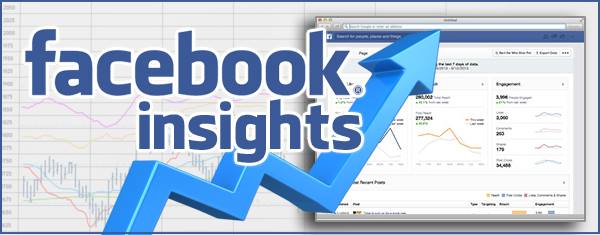
The first question I always ask when I see big companies change things is if they are changing it just to change it, or did they make it better? Facebook has a pretty good, not perfect, batting average when it comes to changing things for the better. I remember when the new "Timeline" format first came out. There was a firestorm of commentary and threats of mass exodus. Now we would have a similar reaction if they took it away. So, Facebook is making changes, significant changes to Insights, the page-specific data and analytics center in the admin panel of every Facebook Fan Page.
I love the changes, and not just because there are a lot more pretty charts and graphs or because they have "sliced-and-diced" the same data more different ways. I want data to tell me a story. I want it to help me make decisions on how to do things better. I think the new Facebook Insights do that in the following ways:
Engagement Visibility is Better: If you know anything about social media, you know that strictly from a business standpoint, engagement is what matters most. People buy from people they know and trust. If they are not "talking" to you it is going to be very difficult for them to know and trust you. The old insights had something called "People Talking About This," a stat that included people who "liked" your page, commented on your wall, liked, commented, shared, attended an event and several other things. What I want to know is did people like post enough to click on it and were they inspired enough when they clicked on it to do something else? I also know that a "share" is much more valuable virally than a "comment" or "like." The new Insights gives me instant visibility into this key information in the "Engagement" section at the top right-hand corner of the new "Overview" page.
"Likes" Analysis is Better: As I mentioned above, engagement is what matters most. It does no good to build a large community if they do not want to engage with you. However, a large community that does engage is the best of both worlds. Like it or not (pun intended!), "likes" is the key size metric that matters most on Facebook. The old Insights had very clunky, unsophisticated way of displaying like growth and there was little to no visibility into the origin of those likes (paid or organic). The new Insights, in addition to having a cool new date adjust slider, gives you better graphic representation of where the "like" happened (mobile, on your page) and whether or not you paid Facebook money to help you grow your page. Of course, the side benefit to Facebook is that they can better demonstrate the power of their advertising.
You Can See Individual Page Visits: The new "Page Visits" sub-tab under the main "Page" tab tells me the number of times people visited different places on my Fan Page. This is HUGE! I can see how many people actually come to my page and what they do when they are there. I expect people to look at my Timeline, but how many are looking at my photos, or my "About" section, or at the free e-books and other offers I have in the Facebook "app" tabs below my Timeline cover? In the new Insights I can see this and make adjustments as necessary.
Individual Post Data is Better: I do A LOT of post analysis. Why? Because I want to give people what they want. People will tell you what they do and do not want by clicking photos, clicking links, liking, commenting, sharing, hiding a single or all posts, or reporting you as a spammer or, heavens forbid, "unliking" your page. Every individual post anywhere in the new Insights is linked to a dashboard that shows all of this information. How cool is that?
Post Time and Type Visibility: Again, I want to give my community the types of content they like and I want to give it to them at times they are expected to be online. Under the "Posts" tab of the new Insights there are two sub-tabs titled "When Your Fans are Online" and "Best Post Types" that give me this information. This will definitely impact my post scheduling and the mix of posts I put up. Now, admittedly, these two tabs could use some further development by Facebook, but I love the direction they are taking it.
You are probably asking when you are going to get yours. Well, it was launched to beta testers in mid-June with no commitment from Facebook when they would have it out system-wide. I can tell you that I do hear from many of my community members nearly daily telling me that they have gotten theirs and they love it!
So, have I gotten you excited about the new Facebook Insights? I would love to hear your thoughts below.