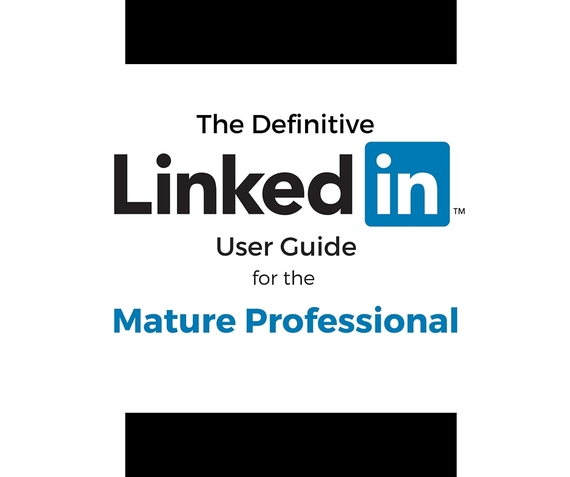A LinkedIn User Guide for the Mature Job Seeker or Professional
A LinkedIn profile can cause some confusion for more mature job seekers. You've been in the professional world longer than LinkedIn's been around, and you're not quite certain how to best use it. You aren't alone. It can be an excellent resource for you whether you are just trying to step up your career game by creating a profile or if you find yourself out on the job hunt again after many years: your LinkedIn profile is your new digital calling card.
What's important is that you maintain a profile, keep it up to date, and stay concise. A sleek customized profile propels the perception that you are up with the times and in touch with the current professional landscape.
LinkedIn is no longer optional but a necessity to stay cutting edge as a professional.
To help you get your profile on track or start one now, we put together some advice for LinkedIn profile development when you have a long career history.
Step 1. Don't stick with defaults. Craft a headline that talks about who you are and what you've accomplished during your career. You likely have plenty of experience to quantify what you've done and communicate a breadth of knowledge. Utilize these 120 characters to your benefit. A strong headline will get you seen and make you stand out from your peers. Make sure to take advantage of this section. Not sure what to say to set the tone for your "brand"? Check out our step-by-step article on crafting the perfect headline over on ChelseaKrost.com.
Step 2. Leave off the dates of your degrees. You don't need to help an employer size up your age by including this information. If your degree is over five years old, no one should be including the date. Ageism is alive and kicking. You'll see tons of career articles talking about it and probably making you a bit nervous. You are who you are, and there are many benefits to being someone with experience. Your profile should project that rather than your age.
Step 3. Work history. The best rule of thumb is to include no more than 20 years of work history on your LinkedIn profile. You may want to cut it down to 15 or less, as the last ten years will be of most interest to your next employer. For some of you, that won't be a problem, for others, you'll feel like you're truncating what you bring to the table. That's just not true. You may have roles way back in your career that relate to what you do now but times have changed, and so has technology. What a recruiter or a potential employer find of interest is what you've been doing lately. You know the saying, you're only as good as your last job, well, that holds true here too.
Step 4. Include a professional photo. Your profile picture should show you at your very best. It's not the place for a candid from a grandkid's birthday party or a grainy, low-resolution photo because it's the only one you had. Utilize a high-resolution, well-lit photo aligned from shoulders up that fits the exact size requirements for LinkedIn's photo box. The headshot is an epic fail for most people, not just mature job seekers. They put in an image that's too small, looks like a mug shot, or shows them in a personal setting. It's wonderful that you're proud of your family or personal life, this takes nothing away from that, but LinkedIn is a professional networking site. If your company does not provide you with a headshot, get one done at a small photography studio. Better yet, utilize those grandchildren of yours to take a great snapshot of you for your profile. They likely have the technology and know-how, put it to better use than their selfies. We have outlined all the advice and size requirements for your LinkedIn profile photo here.
Step 5. Make your profile summary professional yet approachable. This is your career story. You tell the tale of what you accomplished and what about your work you enjoy. Focus it the way you want to aim your career but make it have some personality too. If you're an administrative assistant that loves supporting startups and implementing the processes that they didn't even know they needed, include that in your summary. If you are a weekend chef and want to work for a food magazine or corporation, tell us. Tell your story not some generic summary that says, "I spent 20 years supporting mid-level companies and am familiar with admin tasks." Who wants to hire that guy? Inject some personality, while keeping it professionally focused, and you'll draw positive attention rather than bad. Perception is reality for many so set the stage to propel your personal brand on your own terms.
Step 6. You are ready to connect. Once you construct a strong profile, it's time to build your network. If you're like me, you value quality over quantity. Read this article for insights into whom you should connect to and how. Your professional network is representative of you. It is important to be connected to your peers, industry colleagues, as well as supervisors and get real recommendations from clients, coworkers, or managers regarding your work. Follow thought leaders in your industry, publications you read, and companies you would like to work with to get the latest news on your field or job openings.
Want to be seen: Engage! Comment on articles or others' posts, share editorials or information you find relevant to your network and join groups that are related to your field/specialty where you can interact and communicate with peers.
Important note: While you are assembling all the parts of your profile, I would advise you turn off notifications for your network. Otherwise, all your connections will be sent a message every time you change an item. It allows you to take your time while you create a profile you are proud to share with others. Just make sure to turn notifications back on when you are ready to launch! LinkedIn tells you exactly how to do this here.