
After reading my recent post How Twitter Became My Morning Paper, someone asked me (through Twitter) why I have multiple Twitter accounts instead of just using the Twitter list function. The answer was too long for a tweet! So here goes, for anyone who's interested.
First, it's important to know you can make public and private Twitter lists. Public lists serve a purpose, which I discuss at the end. This post is mostly about why I don't find private lists practical.
Have separate professional and personal Twitter accounts
I think it's usually a good idea to have separate professional and personal accounts. I started using Twitter for my work as a tech blogger and startup founder. One of the reasons I created a personal account, some time later, was that I just didn't think all the people who follow my pro account, mostly tech and business types, would necessarily be interested in the more personal or wacky stuff. I try to respect people's mental space and don't want to inflict my silliness on people who are following me for professional reasons. It's a personal choice. This doesn't mean I'm never goofy on my pro account (you don't want to be one-dimensional or a total bore); I just try to be judicious about the nature, level and frequency of the goofiness...
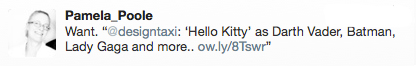
I also wanted a separate "place" where I could be as wacky or whiny as I wanted to be if I felt like it. Turns out I'm not that wacky or whiny on Twitter after all, or very often, but it's nice to have the option.
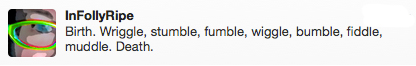
Another reason I decided to create the personal account is that after a while, as more people started using Twitter, I began to have a lot of people in my pro account timeline who had little or nothing to do with my work. I stopped following most of them with the pro account and followed them with the personal one and told them to come follow that account if they wanted to.
Private lists aren't always practical
I've tried to do the private list thing. I follow a lot of chatty people with my pro account, and so it's time consuming to read a whole day's worth of tweets. I rarely manage to do it. But every time I sit down and try to make myself private lists, I get stuck. I can't decide where to put people. Many belong in more than one list. So I sit there, spend a ridiculous amount of time (10 minutes) struggling to organize the lists and people in ways that make sense, end up adding one or two people to lists (which I never look at again), and then I give up.
Another big problem with private lists is duplication. Sure, I could create a "favorites" list (already a pretty monumental task because adding people to lists is so labor intensive) made up of the people whose tweets I get the most out of most often, and read only that list if I don't have much time. But if I did that, and then had the time or inclination to switch over to my full timeline to see what I'd missed there, all the tweets from my favorites list, which I'd already read, would be there too, sucking up my bandwidth.
Furthermore, you can't send a tweet only to a particular list, the way you can share only with a specific circle on Google Plus. That would be handy.
Because of all this, I think the only way private lists would be practical for individuals would be if they allowed you to move people you follow into a list so you don't see them in the main timeline (all invisible to outside observers, of course), and address tweets to specific lists.
If your Twitter account is for a brand or company, however, there might be some justification for private lists. For example, you might want to follow your competition more closely, and you could do that by creating a private list containing those companies in your niche or industry. Alternatively, you might want to have organizations similar to yours in a private list to be sure to retweet them and engage with them, if your goal is community, rather than competition.
If you're an individual, and you've done a good job of building a well-rounded timeline that adds real value to your life and work, it might be a challenge to create private lists. If you follow people who don't provide any value, it makes more sense just to unfollow them than to create lists that exclude them... (Can't unfollow them for strategic reasons? If you have an iOS device, you can use Tweetbot, which allows you to mute them for a day or a month or forever... They'll never know, and you'll still get their @ messages and DMs.)
Use a Twitter client if you have multiple accounts
This part is important. It is not at all practical to try to work with multiple accounts if you use Twitter from the Twitter website. It only becomes feasible if you're using a Twitter client (for mobile or desktop) that handles multiple accounts (most do now, I think) or if you're using Twitter's own desktop app.
With these apps, you can easily flip back and forth among your accounts (see image below). So with Tweetbot or the Twitter desktop app, if I see something on my personal account that I want to retweet to followers of my pro account (or my Francophilia account, or my husband's online comic account, or our translation-related account...), it's painless. Painless is essential.
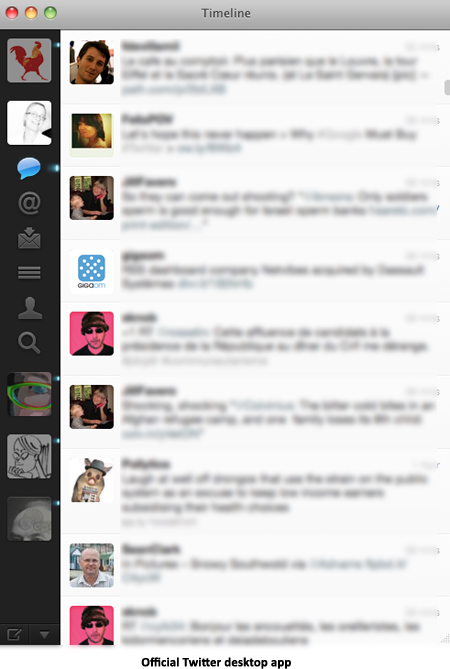
Public lists add value
If your Twitter account is listed by other people, it's good for your reputation. If you're on many lists, it adds to your credibility in your area of expertise or niche.
The benefit to users is that they can follow entire lists made by others. So, for example, if somebody's taken the time to make a list of animal rights organizations on Twitter, and that's a cause you care about, you can just follow their list, which is essentially the same as following all the orgs on it individually, or you can pick and choose orgs to follow from that list.
I finally created several public lists with my Francophilia Twitter account. Yesterday. It's something I've been wanting to do for a long time, and I've been procrastinating because I knew it would be painful. It was. Some Twitter clients have list management features but, in the interest of research, and maybe to punish myself for having waited so long (you never know with the Unconscious), I did it the hard way, on the Twitter website. Do not attempt this at home!
It makes sense to make public lists for Francophilia because followers of that account fall into some very clear-cut categories: French teachers; expat and francophile bloggers; people into French food, travel, language; people who have vacation properties to rent in France... If you can easily group your followers and think it would be beneficial to do so, I suggest you add people to lists early and often.
When you create public lists, you're adding real value for users. It's a service and a kindness. It's an acknowledgement that you value the accounts you added to lists and that you appreciate the fact that they follow you. In other words, as Marc Battaglia said, listing people is a "permanent, and more lastingly socially sharable version of #followfriday."
Twitter is still evolving, and people use it in so many different ways, that there is no one right way to do things. This is just what works for me. If you have suggestions, I'm always happy to listen!