Long ago, in a galaxy far away -- that's three years in computerworld -- the iPod touch was introduced. It was a terrific, mature product, far more than just an MP3 player, virtually a mini-computer in your pocket, though several features were lacking. Three years have passed since then, and it seemed a good time to take a look at the current incarnation of the touch, now in its 3rd generation.
(Actually, I must admit this isn't totally true. While writing this column, Apple announced its 4th generation. The bulk of this review remains accurate, but an update appears at the end. Computerworld moves fast. Especially faster than I type...)
iPod touch
In its initial appearance, the iPod touch was probably best-described as being similar to an iPhone without the phone. Time passes and, while that description remains valid, it now can also be seen as a smaller, more portable iPad. The reality is that the iPod touch falls halfway between both. The question is, does that give it a place of its own?
Adding to the question is that the universe of MP3 players is vast -- from the Microsoft Zune, to the Creative Zen line, Toshiba Gigabeat, iRiver Clix, and much more.
It's worth noting upfront that the iPod touch has several unique features that separate it from this pack. For starters, it is touch-based for operating its applications and features, rather than using any Click Wheel type of navigation. It also provides access to a massive array of those "apps" -- third party applications that expand the device's usability. Additionally, the full iPod line has become such a standard that there is a significant market of products made to work with any Apple iPod. Finally, it integrates with the iTunes program for managing your content and accessing the iTunes store.
To be clear, other MP3 players have their individual strengths. Further, some people may not care for having to use iTunes, which can be restrictive in its "rules." But the point here is not personal preference, but that what the iPod touch offers separates it as different from its non-Apple competition. Whether those differences are to your taste is another matter.
Personally, I find using touch to be an especially effective and highly intuitive way for accessing the various features, preferable to manipulating a controller device. And I happen to like iTunes which, for all its restrictions, is a very good and well-organized program. Even more importantly, perhaps, I also think that the number of highly-sophisticated apps and third-party products that integrate with iPods make a serious, beneficial difference in extending how you can use the device. Any quibbles with the iPod touch (and they do exist) are, for me, just that: quibbles.
Other devices in Apple's iPod line provide some of the same above-mentioned features, as well. The small Nano is particularly convenient when exercising. The Classic has a hard drive and therefore allows for extremely large capacity, 160 GB. And then there's the tiny, low-end Shuffle, which has never had any appeal to me.
But it is the "touch" capability that makes this particular device separate from even the others that Apple offers. And the increased capacity now provides up to 64 gigabytes of storage. Also, because it uses Flash memory (as does the Nano), there's no risk of damaging a hard disk, and you're guaranteed smooth music playback if you're jogging. And ultimately, it is, as mentioned, more a mini-computer than just a music player, allowing for Internet browsing, using email, gaming and more.
So, all that out of the way, that finally brings us to the iPod touch.

There are three versions of the iPod touch -- 8 GB, 32GB and 64GB. Retail prices start at $199 and go up in $100 increments. The devices are very thin, only about one-third inch thick, while approximately 4.3 inches tall and 2.5 wide, and weigh four ounces.
When the 2nd generation was introduced, its most important additions were external volume controls, a speaker, the ability to record notes, and Bluetooth support.
The 3rd generation has added faster hardware (basically similar now to the iPhone 3G), voice control, and a remote control and microphone built into the earphones.
The 3.5-inch display is large, extremely bright and crisp, with a 480x320 pixel resolution. It's one of the pleasure of the touch, and is easy to read pretty much anywhere, even (and importantly) outdoors in sunlight, something rare for any MP3 player. The screen is particularly vulnerable to scratches, but it's made of very sturdy scratch-resistant material. Still, it's good to get a carrying case with a screen protector.
Oddly enough, battery life has been lowered from the previous version, though there's an understandable reason: the increased demands of a faster microprocessor and engine. Still, it's rated at 30 hours for music and six hours for video -- nothing overwhelming, but very solid. Your miles will vary, though, depending on how you use it.
Touch technology lets you easily drag app icons around on the Home screen with your finger, to organize them to your preference. And you can create additional screens when you want to add more apps. You can also drag your most-used apps to a "dock." A nice change is that you can now create folders to organize similar apps in. (For instance, a folder for all your radio station apps.) A Home button will always return you to the Home screen, and that's been improved -- when using an app that sits in a particular folder, that folder will open first when tapping the Home button. Tap the Home button again, and you're at the Home screen.
Touch technology also lets you resize photos by "pinching" them with two fingers. It's very convenient and intuitive. And even sort of fun.
Touch technology is not without its issues. With a Click Wheel, you can stick your player in a pocket and maneuver the hardware controls by feel. A touchscreen, of course, handles things on the screen, so you have to physically look at it to control your way. Further, to protect battery life and also to keep from accidentally touching a control, the touchscreen will lock up after a set time (or manually), so you have to unlock it each time. Previously, that also meant unlocking if you simply wanted to adjust the volume control. Now that the iPod touch has an actual volume control on the side, however, that latter is no longer an issue... which is a significant improvement.
Having a built-in speaker is also a very nice improvement, though the quality is quite tinny. One thing still missing is a Mute button.
Also helping to get around the "lock-up" feature now is a mini-remote control built into the Apple headphones. This lets you do some basic controlling, even when the touch screen is locked. This tiny remote also has a tiny microphone, which at least means you can record on the iPod, and also even provide voice commands.

The remote is easy to use for simple matters, like volume control and jump forward. But it's not as intuitive for other usage. For example, if you want to do fast-forward or fast-reverse, it requires deft usage. Third-party remotes (like one made by Monster) are much better, though Apple's built-in one is certainly far more convenient. Of course, that means you have to use the Apple earphones that come with the unit, and though they're fine, they're hardly top of the line. (A few other third-party companies have alternative remotes and mics, and we'll deal with them in a later column.)
Being able to record on the iPod touch is a big advancement, too. You'll mainly use the mic for notes only, however, since it's not strong, and its placement high up on the earphones is situated best for direct talking into, not recording conversations or lectures. As for doing voice commands, you can use the mic for basic procedures (forwarding, pausing, and such), and also (in theory) finding songs. The "in theory" part is noteworthy though, because I didn't find it worked effectively. On a rare occasion, I actually was able to access a song I was trying to find (which is remarkable), but usually not.
It's also worth mentioning that if you're accessing other features of the touch while listening to music, there's no way to pause a song without maneuvering back to Now Playing screen. Additionally, because the iPod is impacted by the heat of a touch, if the device is in a pocket face-side towards your skin, that can potentially cause things to jump around. Simply turning the screen outward resolves the problem.
As for the screen, it's a wonderful benefit to be able to turn the touch horizontally and have the image flip and become widescreen -- especially when watching video, accessing the web, or writing email. Movies and video play back respectably smoothly and fluid.
Earlier versions of the touch were a bit temperamental. There were times it wouldn't flip. It was easy to resolve, but this issue has seemingly now disappeared, and everything runs fairly smoothly. In fact, most commands now run more quickly and more responsively.
Listening to music, of course, is at the heart of using the touch. With simple touch selections, you can pick between Albums, Songs, Artists and Playlists, and a More key. A "scroll alphabet" running vertically lets you jump to a letter quickly. The software also provides the same "Cover Flow" search that exists in iTunes: Turn the screen to horizontal view, and you can flip through a collection of cover art -- it all looks very nice, though is more fun than overly practical: for reasons I can't explain (nor can Apple when I've spoken with the tech folks), the albums in Cover Flow mode don't show up fully alphabetical, though they insist it's supposed to.
When a song is playing, controls appear on the bottom. You can view song information in two modes. One is a simple list of songs with their running time. The other is a more graphic view - it lets you tap the screen to bring up a bar with additional play-options: how much time is left, fast-scrolling to zip through a selection, repeat play and shuffle.
This area of song display is one of the few places where the Pod touch is not at its best. None of the issues here are problematic, but one is noteworthy. On the more minor end, it's not possible to make the aforementioned graphic "play" bar a default. Also, to fast-scroll, even the smallest finger will cover the drag bar, making it difficult to pin-point where you want to scroll to.
But the biggest issue is the cover art graphic. Though an album cover looks terrific, it takes up two-thirds of the screen. This means there is little space available for the information you're actually interested in -- the song that's playing. It's left to a tiny space at the top, is ridiculously small and, worse, some text is in gray on black (really!), making it even harder to read. Further, if no cover art is available, you get a huge, gray music icon -- wasting huge amounts of landscape. Ultimately (especially looking boring and ugly if there's no cover art), you wonder what Apple was thinking. Even an eighth of an inch less of cover art (allowing for bigger text) would have been a huge improvement.
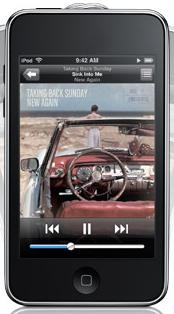
Yet it's probably the applications that make the iPod touch stand out. Among many, these include WiFi features like the Safari browser for surfing the Web, an email client, direct viewing of YouTube videos, maps (identifying your location via a WiFi connection and getting directions), and weather and stock reports, and you can even download songs from iTunes -- along with photos, contacts, calendar and a respectable notepad with keyboard. And many thousands of apps that give the touch an big advantage over other MP3 players. In short, these apps are what makes the iPod touch as much a limited Personal Information Manager (PIM), indeed a mini-notebook, as it is a music player.
Moving on to those other apps. Many take advantage of WiFi connectivity when you're near a wireless hotspot. (Advice: when you're not using WiFi, turn it off, since it will drain battery power. It's simple to do -- under "Settings" on the Home screen.)
The Safari browser lets you surf the web (within reason). The image will be small, but a double-tap of the screen enlarges it. You can create bookmarks and even save webpages to the Home screen for easy access. If you have to enter data, a small keyboard pops up. Safari isn't the best browser and maneuvering around can be a bit of a jumble, but it suffices fine for occasional use when needed.
(You can also import your favorite bookmarks, syncing them through iTunes, although if you use the Firefox browser, this option won't work.)
The Email feature is a toss of the coin. On the one hand, I had no problem receiving email, and typing responses. Know that there's no syncing with your home account, so anything you send will not be saved there. On the other hand, some servers won't permit access this way, in part for protective spam reasons, and so the iPod touch can't connect to those outgoing servers. (This is true for some smart phones, as well, with those same servers. It's not just an iPod issue.) Of course, you can always use the web-based email feature in Safari, so email is available. But for post people, the email should work without having to go through tech support and re-configuring.
The Contact and Calendar feature syncs with Microsoft Outlook, as well as several other PIMs. As with all syncing to the device, it's done through iTunes. The features are very effective and, as noted previously.
You'll never want to use the iPod touch as a reliable word processor, but the keyboard will let you to a respectable job when in Notes mode. The one downside is that you're basically stuck with the notes you write remaining on the touch, with one workaround -- you can email notes to yourself, and print them out later.
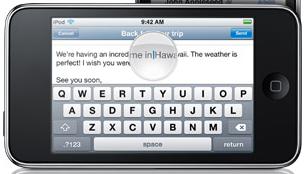
The Photo mode shines with the touch. You transfer pictures through (of course) iTunes, which is easy, though has a few limitations in choosing which folders on your hard drive you want to sync with. Once they're on your device, the image is gorgeous, particularly in widescreen. One oddity is that the order that photos appear on your computer will not be the same order on your iPod -- it's close, but there was also a randomness. Hitting a key will play them as a slideshow, and it's simple to turn any photo into wallpaper.
You configure most options through the Settings icon. I increased the default time for keeping the screen on because when it darkens (saving battery power), it also protectively locks the player. I preferred to use a tiny bit of extra battery power for the sake of convenience -- particularly since you can also manually lock the iPod whenever you want. Even if you've locked the touch, you are able to still play music and can bring up playback controls by tapping the Home key twice.
There are a few other issues to be aware of with the iPod touch. The earphone jack is at the bottom, which is not the most convenient location, particularly for a device that easily fits in a pocket. That means you either have to put it in upside down (and keep inverting it every time you want to look at it) -- or risk bending the earphone connection. If you use an earplug with a protective, connecting "L" tab, this won't be a problem. However, the Apple earphone is not one of those.
And the iPod line still doesn't have a built-in FM tuner. Third-party, add-on FM devices will work, however.
iTUNES
Getting an iPod is not a one decision matter. It comes with the reality that the device is intricately linked to iTunes software -- how you organize material (mainly songs and podcasts, but more) and import it all into your device.
The iPod and iTunes are wonderfully designed together. What causes an issue for some people is that this interconnected design -- while making hardware and software work so smoothly together - can be overly constricting. Being from Apple, which is founded on proprietary settings for ease of use, its philosophy tends to carry over here. Though generally being terrifically easy, that also means that if you want to do things differently, you're often unable to.
(How proprietary is the company? When once reviewing another iPod, I spoke with Apple about finding out where on my own hard disk "album cover art" is downloaded from iTunes. I was told that it was a hidden folder, and "It doesn't seem like it's going to be possible to get that information for you.")
Personally, I like iTunes. Yes, it's more proprietary and restrictive than I might care for in some ways. But those ways tend to be small. And for most people, certain things are best left to running simply. The few things I might like to tweak pale in comparison to the ease of plugging in the iPod and lettings iTunes do what it's paid to do. And make no mistake, there are many options that one can configure. You can even manually manage music files in its Library, but the automatic mode is significantly easier.
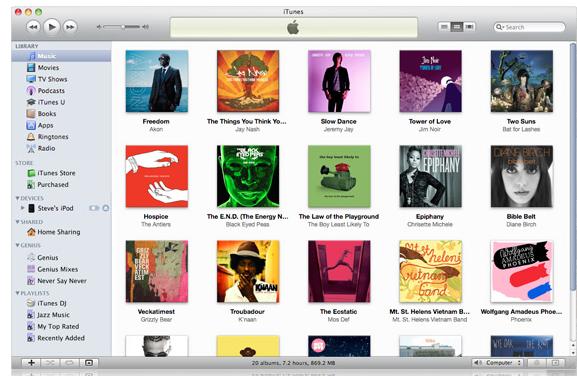
Podcasts are a major feature of digital media today, and iTunes and the iPod work beautifully together, making the potentially-numbing process of tracking down material surprisingly easy. Podcasts are all found in the iStore, which is a link from within iTunes. Handling podcasts is, in fact, designed for the iTunes-iPod combination, so it's fluid -- for podcasts you find outside the iStore (on the Web), the process is more involved, but not difficult. Podcasts can also be played directly from within iTunes.
The iPod and iTunes are designed for single songs, not albums. As such, when you rip a CD to import into the iTune Library, it doesn't create folders for each album, but rather associates each song with "Tags." (Tags are identifiers for artist, genre and such). That makes for easy browsing -- but long iTunes lists. This isn't an issue on the iPod, where everything is deeply-organized. If you like albums listed on your computer, be sure that "compilation" has been checked in the "Get Info" properties. Sometimes, the software won't recognize an album as a compilation of songs -- considering instead that "compilations" are only songs from different albums.)
(In a perfect world, I wish there was a way in iTunes to play a single song without it jumping to the next, but that's the way an iPod works, as well.)
If you want to import songs from elsewhere on your hard disk, rather than the default iTunes music folder, the proprietary nature of iTunes kicks in again. It dearly wants everything in its own directory. It's not difficult to import, but you have to manually find each item. Other players and software will often let you name folders to "watch" and whenever you add a song there, they'll automatically update themselves.
iTunes now also includes a feature called Genius, which will create playlists based on similar songs of yours. It's an interesting feature, though more interesting if you mainly prefer to organize your music by songs, rather than albums.
... and what iThink
So, stick with the iPod you know? Change? Get another MP3 player completely? Or -- there's another wrinkle these days, with the option of an iPad. What in the world is a self-respecting person to do?
Overall, the iPod touch is wonderful. More than just a music player, it's basically a computer in your pocket. The touch combines so many great and truly useful features -- most notably Internet browsing, email, contact and calendar information, and notes. Then add in all impressive apps, which keep growing in leaps, many of which add seriously great ways of expanding the use of the device. Being a Flash-player, there's no hard disk to worry about when exercising. And it's generally a great pleasure to use.
Purely for listening to music, I still prefer traditional button or Click Wheel controls, which have no "touch" issues to deal with. But because of the wonderful brightness of the screen and its convenient PIM-like features, video capabilities and Internet WiFi options, the touch overall trumps other devices if you want more than just to play songs.
(For huge music or video libraries, however, the capacity of a 160 GB iPod Classic or Archos 7 leave any Flash-based player in the dust.)
Depending on what a person's needs and interests are, there's plenty to be said for or other products, which have their own features built in. For some people, the iPod touch issues will be the smaller capacity than for a hard drive-based device -- the lack of a button controls - lack of FM radio -- and the higher cost. But again: the iPod touch offers touch navigating and a universe of apps that expands its uses far beyond the competition -- and ultimately provides virtually full-computer-like capabilities.
Many comparisons have been made between the touch and the iPad, which have areas of overlap and are both quite portable. If you're looking for serious computer capabilities, however, rather than "computer-like," then the touch isn't for you. On the other hand, if you're looking for something that you can carry in your pocket, then the touch is the one. There are obviously many greater differences, but that's the core starting point.
There's one other caveat here. For reasons much too convoluted to explain, I decided to look into the touch long, long after it first appeared. And while in the midst of writing this -- Apple announced the upcoming next, 4th generation iPod. There are several notable changes on the way:
The new touch will include two cameras (front and back), along with Apple's Facetime software that will allow for making video phone calls from your touch (!), over a Wi-Fi connection. There also is HD video recording, and Retina Display, which provides four times the pixel resolution. Finally, the new touch will have the new 4.1 operating system and run on the power A4 chip, which currently runs the iPhone and iPad. With the new generation announced, and its release likely pushed up by the time this review has even appeared, it's important to perhaps read this as much as a review of the ipod touch in general as about the touch 3rd generation specifically. Since the 4th generation is now here.
The short version of all this is that the iPod touch is a gem. It has its flaws, but it's hard to find something that doesn't. What the iPod touch does well, though, is voluminous. And it will be interesting to see in its next incarnation if the 4th generation is impressive as it appears, and is the "gadget killer" that some in the eternal techo-hype are suggesting.
"The Writers Workbench" appears monthly on the website for the Writers Guild of America. To see this entire column, with complete product graphics and additional "TWW Notes," please click here
