
The ebook reader universe has grown so big over only the last couple of years that it's morphed into a separate industry. At the Consumer Electronics Show in January, it seemed as if companies were falling over themselves to promote their ebook readers. The Big Daddy is the Amazon Kindle, and then Barnes & Noble upped the ante with its Nook Color. (And just released a new version of his regular Nook.) But what's interesting is how the line has now become blurred between ebook readers and tablets. And so, two separate worlds of ebook readers exist today.
One world is an ebook reader that is... well, an ebook reader. That's what it does -- displays text to read books (and newspapers and magazines). The other world is based on the theory, "Well, if we have color and since you can already connect to the Internet with it, why not put in a full browser, and hey, might as well include a few apps." So -- is that an ebook reader or a tablet? Both are valid, both have a place at the table, and each are serving different needs.
(And the reality is that the world goes beyond even that -- as MP3 players and Smartphones have apps that turn them into ebook readers. And there is software that lets computers become ebook readers. And none of this includes the actual tablets, starting with the iPad, but also the Samsung Galaxy Tab, Creative Ziio, the enTourage Pocket eDge and more -- all tablet computers, first and foremost, yet ideal for ebook reading.)
Though I have personal qualms about reading books as ebooks, I'm not inherently opposed to the concept. In fact, there are some great benefits of ebook readers if your personal needs fit them. Personally, I like the tactile sense of holding a book. I like flipping through books much easier than ebook readers allow. I like that if I drop a book, it won't break, and if I lose a book, I'm not out $150 (okay, unless I'm into reading first edition folios...). And other reasons. But -- to save money buying books, to carry around multiple books on one thin device, to simply have a thin and light device that you can stick in a pocket -- and other reasons -- are all ideal for those whose lives fit these needs. So, regardless of my personal preferences, I understand the strengths of ebook readers and admire their use, even for myself at times.
And ultimately, I don't remotely see ebook readers as a dire challenge to books. Because what they hold are -- books. Whether a book is on paper or digital circuitry, the craft that went into writing it is the same. (Hey, this very article is digital circuitry.) And if ebook readers bring generations back to reading -- not just books, but even newspapers and magazines -- all the better.
And so, let's flip the switch and read what's out there. This month, we'll begin with the granddaddy that started it all. In coming months, others to follow...
AMAZON KINDLE 3G
The Amazon Kindle started the onslaught, and remains the standard-bearer among ebook readers. That doesn't mean it's necessarily the best, but it's the one everyone generally competes with. So, is it the best?

A lot of the answer to that is personal choice of what you're looking for in an ebook reader. But even accepting personal choice and subjectively, the Kindle is a terrifically-made product.
Amazon has three versions of the Kindle. The one tested here is the Kindle 3G, with a 6" display. It's the same as the Wi-Fi-only edition, but also includes 3G connectivity with no additional monthly payments. The one-time price is built in. Having 3G is not critical -- most people will be perfectly happy to download books from home (or from any Wi-Fi hot spot), and not need to download anywhere, saving $50 in the process. But others might prefer to have the extra option of 3G "access anywhere" for a mere $50. The third version, the Kindle DX is significantly larger, with a 9.7" display, and is about the size of a magazine.
(Note: Wi-Fi is faster than 3G, but downloading a book even by 3G is seriously fast - you can get most books in 30 seconds, a minute at most. Also, Wi-Fi uses battery life, so it's best to keep it turned off until needed. When Wi-Fi is off, or if you're out of range, the device will default to a 3G connection.)
The most notable feature of the Kindle 3G, for my taste, is its size. It's seriously small, thin, light (at 8.5 ounces) and therefore extremely convenient, something you don't have to think twice about taking with you. It easily will fit in most pants pockets.
Also important is that it used eInk, that looks like printed text. This provides extremely good, crisp clear writing and is highly readable. Additionally, you can read a Kindle in sunlight. The one downside is that there's no backlighting, so you can't read in the dark -- but then you can't read a book in the dark either. So, you just flip on a lamp instead. (The alternative technology is LCD e-paper. This generally has backlighting which allows for reading in the dark, but reading outside tends to be more difficult.)
Everything is black-and-white, so there's no sense of whiz-bang color pizazz. But this is virtually not an issue if you're only interested in reading. It's only most problematic if you want the added benefit of browsing the Internet. But that's another matter entirely. There's some Internet access with the Kindle, but it's very, very limited, basically connecting you to text-centric websites, like Wikipedia and Google.
While referring to this as a reader for ebooks, you can also get a wide selection of newspapers and magazines. If you subscribe to a daily newspaper, you can have it configured to download the publication overnight, so it's ready every morning. The Kindle will show graphics, though they appear to be a bit limited. And since magazines are likely to have color photos, you won't get that color with a Kindle
Which brings us to using the Kindle.
To start with, the Kindle uses Amazon's proprietary format, so it won't accept ePub books which are basically the open standard. But this isn't a notable issue. Kindles still have a massive selection of books available, which are fairly inexpensive (generally around $10), and even a vast number of free classics. There are probably more of the latter with ePub, but you generally won't be lacking. Kindle's proprietary format lets its software optimize for things like cross-platform capability. But remember, other than public domain books, all books are protected anyway. Newspapers and magazines vary a bit more widely in price.
You access all of your content from the Home screen. A Menu button is contextual for where you are -- different options are available when on the Home screen, for instance, than while reading a book.
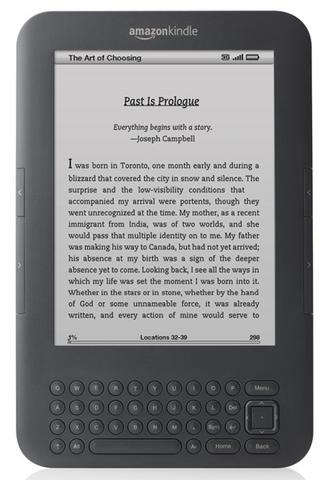
Changing pages is done with convenient forward and reverse buttons on each side of the device. Page-changing is very fast -- but there's still a brief, dark flash which can be a little annoying, not terrible, but it's especially bothersome if you are flipping through numerous pages to find something. (Note: this flash is common on all ereaders that use eInk technology, but not LCD e-paper devices.) While the buttons are very convenient, their placement makes it a bit too easy to accidentally hit the page-turn buttons when grabbing the Kindle. When you turn off the Kindle, it will always bookmark the spot and remember where you left off.
One annoying problem in the past has been that the Kindle displays the "location" where you are in the book by percentage and by line numbers, not the page. In fairness, there is a reason for this: since you can change the size of text (a terrific feature), that would alter the number of pages. And the page size of a Kindle is different than reading the same book on your iPhone. But that's a thing of the past. Amazon has finally released an upgrade that gives you the option to include page numbers. However, because of the aforementioned issues, page numbers might still be problematic under some conditions, and they only appear when you hit the Menu options. Also, it's unclear if page numbers will exist for public domain books which will have to be converted. But at least page numbers now exist, and it's your choice.
Two standalone dictionaries are included, but you can also find the definition of a word simply by moving the cursor to highlight it. Doing a search can connect to Google or Wikipedia.
You can add notes, highlight text, and create bookmarks to special passages you might want to jump to quickly. However, maneuvering through menu options to access these features isn't zippy, and typing in notes is not the quickest process, using the tiny keyboard.

Currently, you can't share books, though this feature is rumored to be coming. (While this feature does exist for some of the Kindle's competition, like the Nook, I think it's one of those things that sounds better than the reality: sharing can only be done for two weeks, and who reads a book in two weeks?) However, you can register up to six family members to one account, and they all can share books on their individual Kindles. Know, though, that when you share books this way, everyone has access to your account.
A very nice feature is that you can read books on any supported devices (your computer or a smartphone, for instance), and each will remember where you are in the book, regardless of which you last used.
The Kindles lets you transfer PDF files, and also Word documents which the Kindle converts. It's a free process, though there are some options you can choose for doing this that require a fee.
One little-promoted feature that I like is "Read-to-Text." This is different than a narrated book. It's "experimental" at the moment and only works on supported content, but a lot of the content is supported. The sound comes through speakers on the back, or you can plug in earphones. Think of it like a computerized voice reading the text for you -- but it's better than the cold, computerized voice sound we're most familiar with. It's hardly great, and not something to use like Books On Tape, but it's a wonderful feature to have if you're driving your car and want to hear the morning newspaper or your current book being read back to you.
Battery life is extremely good, especially if you have wireless connection turned off. It's hard to state precisely, because it depends on your usage, but people have reported that they can go up to 10 days of reading without having to re-charge, though a week is more common. Charging is pretty fast -- a full charge takes about three hours, and you can use the Kindle while charging. (It comes with its own wall charger, or you can charge through the USB port on your computer. When I tried the latter, the "Eject from Toolbar" command didn't work. However, I just opened Windows Explorer, found the device and right-clicked "Eject" from there.)
When you turn the Kindle off, nice literature-related graphics (mostly portraits of authors) fill up the cover. But they always change, so if you like one, you can't set it as a default.
The Kindle 3G sells for $189. The Wi-Fi-only version is $139. And the larger Kindle DX retails for $379. Amazon recently added another version, a $114 model that is the same as the Wi-Fi-only version but with ads on the screensavers and a user's homepage. Here are some general thoughts on the Kindle 3G - the Good and the Bad:
THE GOOD
You can put a huge amount of books on the device. Amazon promotes up to 3,500 -- but -- this is also one of those "sounds better in theory than in reality" things. (After all, how many people do you know who have anywhere near that many books). However, the ability to carry around multiple books is ideal if you're going on a trip.
It's so small, and significantly easier to carry around than a big, heavy hardcover.
Read-to-Text is very good if you commute by car.
Books are much less expensive than hardcover. About the cost of a paperback.
It's very convenient for checking the definition of words.
You can do a search for the text of a specific passage. Or bookmark an important passage.
Page numbers are now included in the latest operating system upgrade.
THE BAD
If you drop it, it can break, unlike a book. However, Amazon has a good record about replacing broken units.
If you lose it, you're out a lot of money.
Flashing page-turns is a bit annoying, and most especially when scrolling through multiple pages.
Though you can adjust the text size smaller, the normal "most readable" text setting provides many-fewer words on a page than a book and therefore requires more page turning.
It is less convenient than a book for flipping through to find specific passages.
Page numbers still present problems under some conditions, aren't smoothly integrated, may not appear for public domain books that haven't been converted, and are only available on the newest models.
If you run out of battery power and aren't near an outlet, then you can't keep reading.
It doesn't have a "book feel," which some people might prefer.
"The Writers Workbench" appears monthly on the website for the Writers Guild of America. To see this entire column, with complete product graphics and additional "TWW Notes," please click here
