Between the growth of netbooks and the introduction of the iPad and related upcoming tablet systems, it might seem a narrow world for notebook computers these days. The field is facing new, serious and impressive competition, though its market remains important. Particularly in the business field, it's hard to top desktop replacement notebooks. But there also is an interesting arena in the small notebook field -- full-featured systems that provide high portability and most of the creature comforts of a desktop. We look at one of the more interesting this month.
TOSHIBA SATELLITE T235-S1350
The Toshiba T235 is part of the company's ultra-thin line which upgrades the T130 systems it introduced last year. The models appear to be a response to netbooks, and they make a strong case. Whether they fit one's individual needs, ah, that's a question left to the details ahead.
There are several features that define this line. Most notable is the size. While not as tiny as most netbooks (though some), they certainly are in the realm. Ultra-thin, as noted, with a dimension of just about one inch at its thickest. It's a mere 12.7" wide and 8.8" deep. The heft, as well, is significantly less than most notebooks, coming in at just 3.9 pounds in its basic configuration. Though all this is somewhat more than a netbook (or iPad) -- though within their range -- again, keep in mind that what you're getting here is a full-featured computer. More to come on that.

Beyond what you see at first glance, there are a two other features that have tended to be the sole domain of netbooks and out of reach for notebooks, but to which the T235 comes close. Those are battery life and cost.
The T235 has a 6 cell battery rated at a remarkable 8 hours and 56 minutes. (Most notebooks will give you in the range of three hours, give or take.) To be clear, those times are "in a perfect world," and my experience was notably less. Yet I was still able to get up to a seriously impressive 6.5-to- 7 hours of running time. And that's with only a few of the battery-saving features turned on and using the computer with a fairly bright screen (lowering it would have improved the battery life). So, I could have increased my time more. Most of my usage was basic word processing (which doesn't use much power). With Wi-Fi running and steady Internet use, battery life was generally more like 5-to-5.5 hours, which is still impressive. Watching videos or DVDs, both processor hogs, it of course lowered the battery time, but even an hour of a DVD only seemed to eat up an additional 30 minutes.
And then there's the cost. It's worth discussing this upfront, because spending $800 and up for a notebook is one issue that drives some people to netbooks. The T235, however, starts at only $550 retail. More than most netbooks, but well-within range, and you're getting a full computer. The particular configuration of the model I tested retails at $630. That brought 4 gigabytes of memory (which is expandable), as opposed to 3 GB on less-expensive models, as well as a Pentium U5400 Processor, rather than AMD's still-excellent Turion II Neo (both are dual core). All of this gives any T235 significantly more power than a netbook.
A few specs to get out of the way. The system comes loaded with Window 7 Home Premium, 64-bit. There's a 320 GB hard drive, and the screen is 13.3" TruBrite widescreen.
(Personally, with notebooks I prefer a smaller-sized screen, like this. For a desktop replacement notebook, a bigger screen is probably better. But if your main usage is portability, a screen this size is very good, and keeps the system smaller and lighter. As for the screen itself, it's excellent -- sharp, bright and extremely clear.)
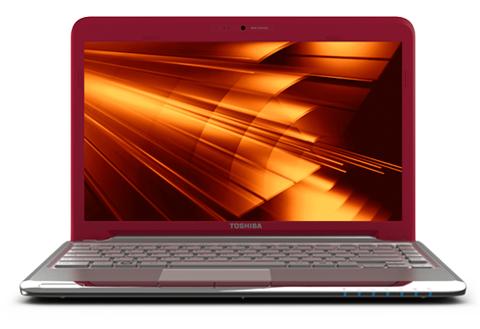
The T235 has a built-in webcam and microphone, and both work well and easily. (A hidden, slide-out control panel along the left vertical side of the screen gives you access to these, along with several other related features -- settings, effects and face recognition. Just move your mouse pointer all way to the left, and it pops up. This is very convenient, although -- because it ever-so-slightly sticks out, it takes up a sliver of your screen space and can potentially block text in some other application. You can drag-and-drop its location elsewhere, to find a better spot for your taste.)
The stereo speakers are mediocre, a bit tinny. Nothing you'd want to listen to extensively or for quality music, but listenable for speech, and okay for quick, easy audio. But of course, it's hardly difficult to plug in earphones or small, external speakers when you want high quality.
The only serious negative in the configuration of the system is less a problem these days than perhaps three years ago, most particularly when comparing the T235 to a netbook: there is no internal DVD player. However, with so many software programs today either downloadable or cloud-based (that you run directly over the Internet), you can generally get by without a DVD player these days. And of course, no netbooks have DVD players built-in either. I do like having a DVD player, however, so I bought a good, but inexpensive ultra-thin external one, which fits handily in my briefcase when I need the player, so as "negatives" go, this is minor. The upside is that not having a built-in DVD player keeps the notebook ultra-thin and light, and most of the time that's precisely how you'll want it.
That brings us to the keyboard, probably the most important feature on a notebook for a writer. It's also the most subjective. Your mileage not only may vary, but will. That said, once upon a time Toshiba had the best notebook keyboards for my taste -- concave fit for your fingers, and a crisp, solid feel. That's changed in recent years. The previous incarnation of the T235 (the 135) had a keyboard that was problematic -- slick, even-topped with no space between keys and short "travel" distance when you pressed a key. It helped make the notebook (and most Toshibas) sleek-looking, but was dismal for typing. However, there's very good news: Toshiba changed the keyboard again, and if it hasn't returned to the glory days, it's significantly improved and very usable.
The keyboard is "island" style, where each key is a standalone, giving separation. Though still flat-topped, there appears to be more traction, as opposed to the old slick plastic where your fingers would slide all over the place. There's also a solid "travel" with the keys, giving them a strong tactile feel. Two small quibbles: one is that since the T235 is a small unit, the keyboard isn't full-sized. But it's close, and I found typing comfortable, although big fingers might feel cramped. The other is that on all keyboards, the "F" and "J" keys have a raised bump so that touch-typers know where to place their index fingers, but on the T235 the bumps are so teensy they're almost unnoticeable. Why Toshiba skimped here is a shame. It's not a big deal, you can find the bump, but it would have been the easiest fix to improve it. All in all, though, the keyboard is a vast improvement over those on Toshibas of recent years.
Underneath the keyboard is a touchpad that works well and allows for a lot of control with tapping commands, including the ability to zoom or decrease the screen view (like you do with pictures on an iPhone or iPod touch). I've had occasional trouble using the scroll feature, but most of the time it's worked fine.
You also control much of the T235 keyboard commands with the Function (Fn) key. For the most part this is very effective, and if you hold down the Fn key, a helpful pop-up window appears with all the commands if you need a reminder. My one disappointment is that you control volume this way, with Fn-Esc. It works fine, but far better (for convenience and practicality) would be a manual control button. (For example, one time it didn't work fine and wouldn't mute the sound, so I had to reboot the system to re-set it.)
Toshiba installs a number of propriety software programs. Several are quite nice, though not anything you'll likely use all that much. The two most valuable are the pop-up Bulletin Board (which is a central location for accessing system information and lets you configure your own "boards" with pictures, post-it style notes and other info), and Reel Time, which is a timeline for when you last accessed documents and data, and can conceivably help you track down the files.

There are also a Laptop Checkup and PC Health Monitor, which work well, though many, if not most people will probably have their own third-party programs for this. The Eco Utility gives you a bit of control of settings that will affect battery life.
For the most part, the Toshiba ran very well, though I ran into a couple of issues. One is that the fan whirred up fairly loudly at start-up, which is surprising since one would think this is when the system is at its coldest. It also whirred when loading application. However, later in the day, after usage, the fan generally seemed to be fairly quiet at these times, and though the fan would still whirr up. It should be noted that I checked out another T-235, this one that a friend owned, and it was whisper quiet at all times, so clearly I got a defective model.
(Update: the fan problem might be related to a faulty BIOS, which is software that controls the running of the system -- including the fan. I updated the BIOS on the system I received, and though there is still some noise from the fan it is significantly less. If this is the solution, I would presume that the BIOS has been updated on models more recent that my review unit.)
Also, most of the time on boot-up, I would get a "Toshiba Service Station Stopped Working" message. This is part of Toshiba's software/driver update system, and seems to be a somewhat common problem, but doesn't appear to be a significant issue, more annoying than anything, and even at that, a smallish matter.
The Toshiba T235 comes loaded with Microsoft Works 9, a variety of games and trial offers to numerous applications.
It has 802.11n Wi-Fi, 10/100 Ethernet, an impact sensor that protects the hard drive in case of unexpected movement, an SD memory card reader and two USB 2.0 ports, along with one "sleep and charge" USB port (the latter of which allows you to charge a USB device even if the computer is off).
So, in the end, what's the verdict? Not only how the Toshiba T-235 is as a notebook, but how it fits into the world of netbooks and even the iPad?
As a notebook, the T-235 is terrific. Light, thin, exceedingly portable at a very respectable price and full-featured, plus (importantly) great battery life. If you're looking for a desktop replacement, you'd likely prefer a system with a bigger screen and full-size keyboard. But for portable use, this should fit most bills wonderfully. I'd prefer a keyboard with curved keys, but today those are uncommon on most brands. And notebooks I've seen that still use them are generally bulkier. The keyboard of the T-235, while not perfect, is vastly improved from the earlier version of this model and highly usable.
Comparing the T-235 to netbooks and iPads is a separate matter. For all the iPad's strengths (and limitations), which is another discussion, if you're a professional writer, most will want to start with a real keyboard for those many-hours-a-day you'll be typing, rather than a simulated one. As for netbooks, they clearly are smaller and cheaper. But -- they're not significantly smaller (except for those models that almost fit in your pocket, and you wouldn't use those for serious professional work) and not even overwhelmingly cheaper. Perhaps $150-200, depending on the configuration. On the other hand, the T-235 is an Actual Real Computer. It has much more power and memory, can manage numerous multiple Windows and apps running at the same time, handles watching YouTube and videos crisply without jumpy buffering, runs connected USB devices handily, and more. For slightly more money and slightly bigger size, you have absolutely none of the limitations of a netbook. Even though netbooks have longer battery life, the T-235 battery is sufficiently long-life to make that advantage relatively moot.
I'll go a step further. Unless you only want a system that's pocket-sized tiny, don't want to spend more than $250, or only plan to browse the Internet (and not ever view video), I think anyone -- but most especially professional writers -- would be best served by getting the T-235 over a netbook. There might be other reasons you'd want a different notebook (as noted above), but if it comes down to a netbook or a real computer, I think the T-235 wins almost every way.
"The Writers Workbench" appears monthly on the website for the Writers Guild of America. To see this entire column, with complete product graphics and additional "TWW Notes," please click here
