
Google has added a new way to search on its mobile Google.com site, and if you loved showing off your handwriting on the blackboard as a kid, you might have a new favorite input method.
It's called Google Handwrite, and the new feature allows you to write out the letters of your search term using your finger or stylus on the screen of your smartphone. Google recognizes the letter you're tracing out and immediately adds it to the search bar, a method Google is pitching as perfect for those with only one hand available to search.
Typing out your query? No way, old man. Google Voice Search? What is this, 2011? Welcome, everybody, to the Year of the Finger.
Google Handwrite works on both iOS and Android devices, no installation required. (You must have iOS 5 on an iDevice, Android 2.3 or higher on a phone or Android 4.0 or higher on a tablet). To enable Google Handwrite, visit google.com on your phone or tablet, scroll to the bottom of the page, and hit the "Settings" button. (You may have to sign in with a Google account for this to work). On the Search Settings page, scroll down until you see "Handwrite" and then touch the "Enable" button. Save your settings at the bottom of the page; you will then be taken back to Google.com, where you'll be able to scribble away searches to your heart's content.
Google has posted more information, including screenshots, that show how to enable its Handwrite feature. It has also uploaded this handy (ha!) YouTube video to show you what Handwrite is all about:
For those keeping score at home, you can now search Google by typing on your keyboard, using your voice, submitting a photo or image(via Google Goggles), and, now, drawing letters with your fingers on your touchscreen. Now if only Google could ship that Morse Code search function it was talking about a few months ago, it would really have all its bases covered.
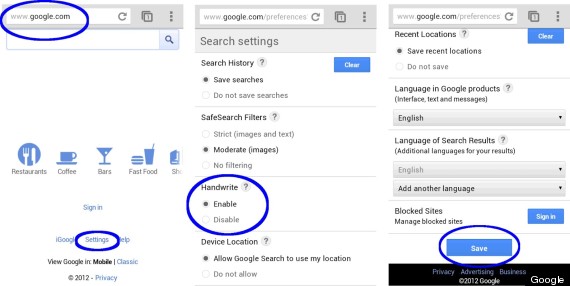
The steps to enable Google Handwrite on your phone or tablet, as provided by Google. How's your handwriting looking these days?