Wikipedia, your college professors' most trusted source of information, was born on today's date in 2001.
The site has always been an experiment -- though a pretty successful one. Anyone can participate in the free and open-source knowledge base (and tens of thousands of people have), but Wikipedia is largely run by a dedicated group of top editors who work without pay. Over the past 14 years, this model has allowed the site to grow to include nearly 4.7 million articles in English alone.
While Wikipedia still has certain accuracy and bias issues to work out, it remains a go-to place for answers to your burning questions on Bollywood film, East Asian airlines, Adam Lambert and other top searches.
To celebrate its birthday, here are 13 ways to get the most out of Wikipedia:
Look for a star in the top right corner to find the most accurate pages.
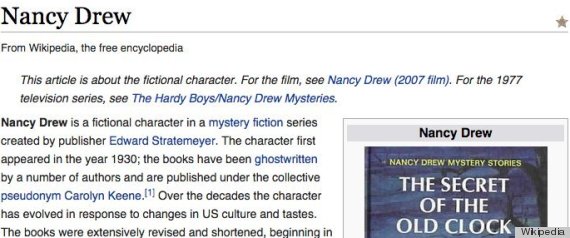
These "featured" pages were vetted by Wikipedia's editorial team for "accuracy, neutrality, completeness and style." Only about one in every 1,000 pages is currently designated this way, though the list is occasionally updated.
Be wary of single-source facts and new articles.
The editors know that "not everything in Wikipedia is accurate, comprehensive or unbiased." They recommend taking a closer look at sources of information -- the websites, interviews and other media designated by numbered citations in the entry -- to be sure they back up statements in the article, paying special attention to facts with only one source. Additionally, Wikipedia warns that it can sometimes take months for new articles to reach consensus due to the site's editing process.
Make a book of Wikipedia pages.
If only because it's possible, learn how to export Wikipedia pages into a PDF file, or order a printed copy of your favorite entries! Just in case you need to reference the Jimmy Carter rabbit incident or the taxonomy of the coypu in an underground cave void of Wi-Fi.
Customize your Wikipedia experience by making a profile.
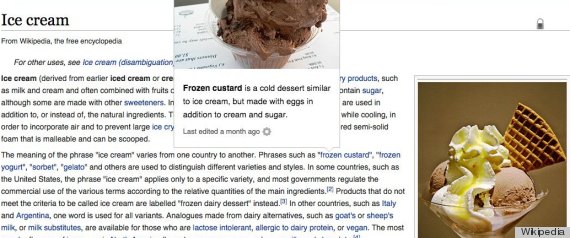
Creating a profile on the site allows you to update your preferences. Change the date format under "Appearance," choose to open links in a new tab or window under "Gadgets" and enable link previews when you hover over them in "Beta features." And who knew that you could banish poor Wikipedia deeper into its aesthetic hell by choosing an alternate skin? (Find them under "Appearance," but we recommend sticking to the default.)
Search for images, video and audio.

Clicking the magnifying glass icon on the search bar leads you to an advanced search page. Here you can click "multimedia" under the search bar to look up photos, video and audio files, or "advanced" to tick off search categories. (Note that "talk" pages refer to discussion pages for the editors.)
Read previous versions of an article.
Click "View history" above an article's header to time travel back to when Barack Obama was just a "serious prospect for the presidency in the future," or when someone vandalized Lindsay Lohan's page simply to allege that she smoked cigarettes underage.
Press the "random" button.
On the lefthand sidebar is a link called "Random article," which takes you to -- guess! -- a random Wikipedia article. Read up on the Irish cricket team in Bangladesh circa 2007, trumpeter Calvin Boze, placopecten magellanicus, and nearly 4.7 million very random other things.
See what other Wikipedia pages direct to the page you're on.
Clicking "What links here" on the lefthand sidebar under Tools will tell you exactly that. It also provides some additional information about a certain subject and/or fuel for your trip down a Wikipedia rabbit hole.
Take a look at these tables of contents.
Some very ambitious people put together an alphabetized index of every Wikipedia article. There's another alphabetized list here with a nifty search feature that allows you to look up, for example, every article starting with "Canadian." Head over here for a list of topics by subject area. And finally, our favorite: the List of Lists of Lists.
Watch people make edits to Wikipedia in real time.

See people all around the world adding and clarifying information on Wikipedia pages. There's also a fairly overwhelming timeline view.
BONUS: The Twitter bot @congressedits updates every time edits are made to Wikipedia from an IP address within the U.S. Congress.
Read the simple version.
The Simple English Wikipedia includes simple versions of over 119,000 Wikipedia articles for kids or anyone who just wants a really basic understanding of complicated subjects.
Figure out which Wikipedia pages link to your website.
Or whatever website you'd like to track. Just head over here and type its address into the "External links search" box.
Learn to edit Wikipedia in under one hour.

If you want to improve your volunteer editor skills -- the site runs on donations of money and time, remember -- training takes just under an hour. And there's a game!

