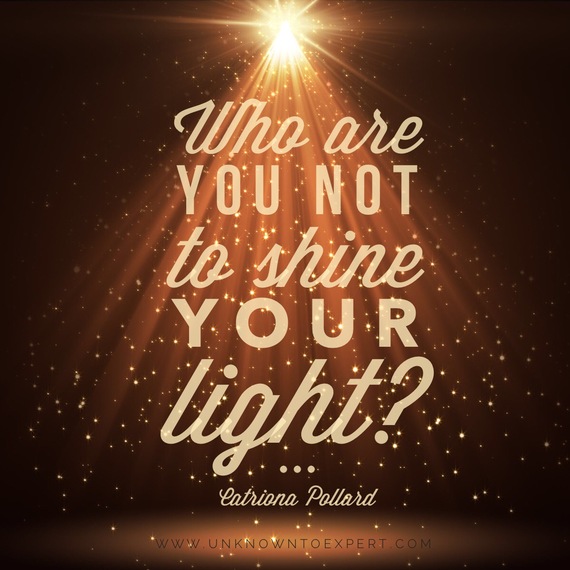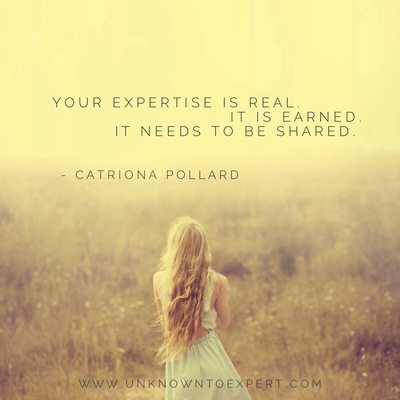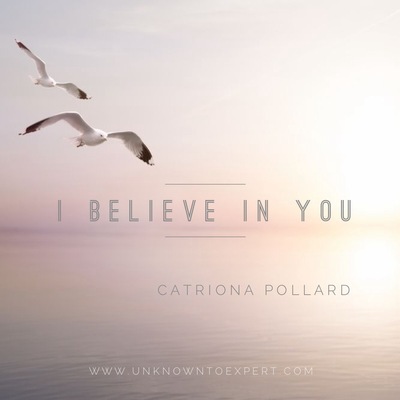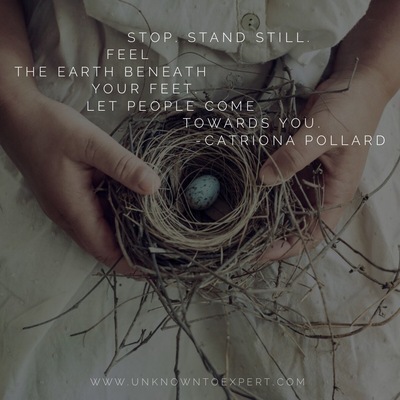It's likely you've noticed how popular visuals are becoming on social media. People love to comment, like and share beautiful images across many of the social channels.
When my book From Unknown To Expert was published, I knew I wanted to have a powerful visual strategy to promote it and help more people engage with my content and message.
I'm a very visual and creative person, so being able to use imagery to build my personal brand as well as promote my book was critical to my strategy, because it was a part of who I am!
I had a very specific idea in my mind about how I wanted people to feel when they looked at my imagery, and it's worked. It's gained lots of traction and has helped us get so many clicks, comments and shares.
Here is the visual strategy that I am using to build awareness about From Unknown To Expert, as well as my personal brand.
Compelling quotes from the book
First of all I went through my book and chose some of the most interesting, compelling and helpful quotes, tips and advice. This wasn't hard to do because much of my book is made up of actionable advice that could be converted into helpful tips.
I collated all the best quotes from my book into a spreadsheet and then started to think about the images I wanted to go with each quote. It was important the quotes were memorable and not too long, because they need to be able to fit on an image.
Use gorgeous imagery
It was really important for me that the images we chose captured exactly the feel of my book and brand.
As I brainstormed about this, I decided my visuals had to be beautiful, atmospheric, emotional and heartfelt. As I searched for images, this was the defining criteria that informed all my decisions as to which stock photos I used.
There are lots of stock photo libraries you can choose from, but most of our visuals were purchased from Shutterstock.
You might want to also check out these free sites for images:
No attribution needed images:
Attribution required images:
Use apps to write your quotes on imagery
Once I had pulled out the best quotes from my book and found gorgeous photos, I then worked on marrying the two together.
I did this using an iPhone app called Word Swag. I just love the power and flexibility of WordSwag.
Some other apps that help you write over images include:
And the more popular desktop applications include:
The important thing is you need to match the image with the quote so they fit together well. The image also needs to reflect your brand or what you want people to feel when they see it.
Add the URL of your book website
On each image I added the URL of my website to help brand the image and attribute the quote to the book, and me.
Make sure the URL it is not too prominent, but can still be easily read. You want the viewer to be able to see your website address, but no have it dominate the image or be as large as the quote.
Optional: Create a hashtag
One optional tip is to create a hashtag to use on your imagery so you can start tracking your images and quotes across multiple social media platforms.
The hashtag for my book is #unknowntoexpert and I share this hashtag along with the image as I share it on Twitter, Facebook, Google+, Instagram and Pinterest.
So how can you use imagery to build your personal brand?
Maybe start thinking about how you can use imagery and adding some of your own content, your name, and your website URL across all the social media platforms to gain greater exposure for your personal brand.
To see all of our From Unknown To Expert visuals click here.
Our 2024 Coverage Needs You
It's Another Trump-Biden Showdown — And We Need Your Help
The Future Of Democracy Is At Stake
Our 2024 Coverage Needs You
Your Loyalty Means The World To Us
As Americans head to the polls in 2024, the very future of our country is at stake. At HuffPost, we believe that a free press is critical to creating well-informed voters. That's why our journalism is free for everyone, even though other newsrooms retreat behind expensive paywalls.
Our journalists will continue to cover the twists and turns during this historic presidential election. With your help, we'll bring you hard-hitting investigations, well-researched analysis and timely takes you can't find elsewhere. Reporting in this current political climate is a responsibility we do not take lightly, and we thank you for your support.
Contribute as little as $2 to keep our news free for all.
Can't afford to donate? Support HuffPost by creating a free account and log in while you read.
The 2024 election is heating up, and women's rights, health care, voting rights, and the very future of democracy are all at stake. Donald Trump will face Joe Biden in the most consequential vote of our time. And HuffPost will be there, covering every twist and turn. America's future hangs in the balance. Would you consider contributing to support our journalism and keep it free for all during this critical season?
HuffPost believes news should be accessible to everyone, regardless of their ability to pay for it. We rely on readers like you to help fund our work. Any contribution you can make — even as little as $2 — goes directly toward supporting the impactful journalism that we will continue to produce this year. Thank you for being part of our story.
Can't afford to donate? Support HuffPost by creating a free account and log in while you read.
It's official: Donald Trump will face Joe Biden this fall in the presidential election. As we face the most consequential presidential election of our time, HuffPost is committed to bringing you up-to-date, accurate news about the 2024 race. While other outlets have retreated behind paywalls, you can trust our news will stay free.
But we can't do it without your help. Reader funding is one of the key ways we support our newsroom. Would you consider making a donation to help fund our news during this critical time? Your contributions are vital to supporting a free press.
Contribute as little as $2 to keep our journalism free and accessible to all.
Can't afford to donate? Support HuffPost by creating a free account and log in while you read.
As Americans head to the polls in 2024, the very future of our country is at stake. At HuffPost, we believe that a free press is critical to creating well-informed voters. That's why our journalism is free for everyone, even though other newsrooms retreat behind expensive paywalls.
Our journalists will continue to cover the twists and turns during this historic presidential election. With your help, we'll bring you hard-hitting investigations, well-researched analysis and timely takes you can't find elsewhere. Reporting in this current political climate is a responsibility we do not take lightly, and we thank you for your support.
Contribute as little as $2 to keep our news free for all.
Can't afford to donate? Support HuffPost by creating a free account and log in while you read.
Dear HuffPost Reader
Thank you for your past contribution to HuffPost. We are sincerely grateful for readers like you who help us ensure that we can keep our journalism free for everyone.
The stakes are high this year, and our 2024 coverage could use continued support. Would you consider becoming a regular HuffPost contributor?
Dear HuffPost Reader
Thank you for your past contribution to HuffPost. We are sincerely grateful for readers like you who help us ensure that we can keep our journalism free for everyone.
The stakes are high this year, and our 2024 coverage could use continued support. If circumstances have changed since you last contributed, we hope you'll consider contributing to HuffPost once more.
Already contributed? Log in to hide these messages.