When it comes to your computer and the Internet, are you being buried by a passel of passwords? Can't remember another 4-digit PIN code to save your life? Did you write all your passwords and codes down, and then forgot where you put them? Don't worry yourself sick... help is here! The Tech Daddy has the solution to all your password woes. Read on for the cure.
If you are a denizen of the digital age, it's a good bet you have some complaints. Your computer has slowed to a crawl. Your Internet connection is too slow. Software is too complex. Viruses and malware are out of control.
If there's one complaint I hear more than any other, however, it's about passwords. It seems as if we are being inundated with passwords we must remember. We need passwords and PIN codes to access various web sites, email accounts, customer accounts, networks and more. Almost every aspect of our digital life now involves a password or code of some kind. And security experts and tech pundits such as myself constantly admonish people to never use the same password for everything, and to use at least a 14-character random jumble of letters and numbers for critical web sites, such as bank or credit card companies. The natural reaction to all this is "How am I supposed to remember all my passwords?"
Passwords are supposed to help us keep our personal details secure, but in order to cope with an ever-growing mountain of passwords, people often do things that are completely counter-productive to the idea of security. They write passwords on Post-It notes and slap them on their monitor for everyone to see. They write passwords on scraps of paper and leave them next to the monitor for everyone to see. Or they write down passwords and PIN codes in small notebooks and carry the notebook with them. An OK idea... unless someone steals the notebook or it gets misplaced. Or, as I previously mentioned, they use just one easily-remembered password for everything and pray that no one else figures it out.
Since this is a digital problem, perhaps the best idea is to look for a digital solution.
For years, I got by on my Macintosh by using a "notepad" program that featured encryption. I'd enter the primary password to unlock the database, which gave me access to all my passwords, PIN numbers and secure data, such as social security numbers, credit card numbers, etc. Nice... but not exactly practical. There was no integration with my web browser, no way to access the data while away from home, and no way to get to it via the Web should I need to. I tried a few shareware solutions, but they always had rough edges and badly implemented features. The PC side wasn't any better.
I'm happy to report that -- finally -- there is competent, easy-to-use "password-management" software. On the Mac, the Big Kahuna is Agile Web Solutions' 1Password, and on the PC there is a shining star: SiberSystems' RoboForm. Both programs feature tight integration with a wide variety of web browsers, allow the user to store and manage passwords easily and securely, generate "strong" randomized passwords with one click, login to websites with one click, and backup and synchronize with other computers and the web. Both products also have a matching iPhone / iPod app, so you can get to your secured data while on-the-go.
The only downside is that, for the moment, there is no reliable cross-platform solution that works on every type of computer or operating system. But that could change, and probably sooner than later.
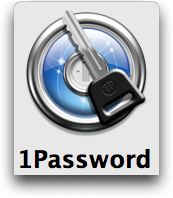 I haven't had a chance to fully check out RoboForm, but I know 1Password well. And I will tell you right now that using 1Password on my Mac has changed my life. I no longer am weighed down by passwords! All I have to do is remember one: the one that unlocks 1Password. And this password is encrypted and completely isolated from web hacks, keystroke capturing software, phishing schemes or automated code-breaking routines. Unless someone gives me truth serum (or I'm stupid enough to type it in while someone is standing over my shoulder) no one is going to be able to access the info I have stored except me.
I haven't had a chance to fully check out RoboForm, but I know 1Password well. And I will tell you right now that using 1Password on my Mac has changed my life. I no longer am weighed down by passwords! All I have to do is remember one: the one that unlocks 1Password. And this password is encrypted and completely isolated from web hacks, keystroke capturing software, phishing schemes or automated code-breaking routines. Unless someone gives me truth serum (or I'm stupid enough to type it in while someone is standing over my shoulder) no one is going to be able to access the info I have stored except me.
The first thing I did after installing the software on my desktop computer was to go to my Chase bank account site and change my old password. I asked 1Password to create a new, 14-character long "randomized" password for me -- the kind I'd never in a million years create for myself, as there's no way I'd either (a) remember it or (b) feel like typing it in every time. The process was flawless and fast: 1Password created the gnarliest password I'd ever seen and then stored it. Now, all I have to do when I arrive at my bank's login page is to click the "1P" toolbar icon in my web browser, select "Login with Chase" and then enter my master password. Easy. Quick. Simple. What computing is supposed to be like. I can, for example, set 1Password to require that I enter my master password every time, once every 90 minutes, etc. The preferences are flexible and easy to understand.
I now have literally dozens of web sites' login info stored in the 1Password "Vault," plus -- using 1Password's new "Identities," "Wallet" "Secure Notes" and "Accounts" features -- credit card numbers, social security numbers, software license numbers, email and network info, and important emergency information. As a bonus, the software is elegantly designed, which makes using it a pleasure.
All that would be good enough for me, but there's more: thanks to "1PasswordAnywhere" I can access this information on my laptop, or from any computer anywhere in the world... as long as it has an Internet connection. The key to this wonderfulness is Dropbox, a popular, secure and free file-sharing and storage service that -- for a change -- works equally well on Macs and PCs. Instead of storing the file that contains all of 1Password's data on my computer, it lives on Dropbox. That means that all my computers are always in sync; I never have to worry about a computer having out-of-date information.
To access my data from the web, I merely login to my Dropbox account using any web browser. (Yes, that means I have to remember the User ID and password for my Dropbox account! Oh, the irony.) Once there, I can click on my 1Password "keychain" and -- like magic -- I will see the same interface as when I'm back home. Entering the primary password unlocks the "door" and I can see all my stuff. But again, here's a nicety I wouldn't have thought of: all the passwords are obscured by dots, with a small "reveal" button next to each one. Why? The logic is impeccable: if someone is using a web browser to access sensitive data, it's logical to assume they are not at home, and therefore also possibly in a public place with plenty of prying eyes. It's nice when someone is actually thinking, isn't it?
A logical extension of 1PasswordAnywhere would be to access your passwords and secure data from an iPhone or iPod Touch. Guess what? Agile's got that covered too, with their 1Password Touch and 1Password Touch Pro apps. Between the apps and 1PasswordAnywhere, it means that no matter where I go, there I am... with all of my important data at my fingertips.
1Password and RoboForm have received raves from the press, numerous awards, and feature a money-back guarantee and a free trial. You'd be crazy not to check one of them out. Just think how happy you'll be, knowing you'll never again have to worry about forgetting a password.
Got a question for the Tech Daddy? Send it to ken@thetechdaddy.com and be sure and put "HuffPo Question" in the subject line (without the quotes).
