YouTube has become one of the most popular social sharing platforms on the Internet. It is a focal point that people either aspire to be like or try to emulate. You will more often than not hear, "How do I make my video popular on YouTube?" rather than, "How do I make my video popular online?" YouTube has become the online platform for videos of all shapes and sizes.
It's important to keep in mind that although YouTube is popular, not all its videos hit 1 million users in 24 hours. However, in order to have your video watched by thousands, hundreds or millions, it doesn't need to be "Dance Dare," submitted to and viewed by Ellen Degeneres.
Your video just has to be 'cool.' Sounds easy enough, right? Well, here are some tips on how to do it.
How does YouTube make videos so popular?
With the purchase of YouTube, Google tends to favor videos pushed to YouTube and as a result, those same videos show better on search results.
Although the friendship between YouTube and Google is pretty strong, your videos still need to be SEO or VSEO (Video Search Engine Optimization) enhanced so Google has something to crawl. There are 4 simple ways you can go about doing this:
Title
Include keywords related to your video's content
Description
Describe your video using at least 2-3 keywords (also found in your title) that adequately represent what your video is about.
Tags
Just as you would tag your blogs, highlight those common keywords you utilized in your title and description.
Closed Captions
By including captions or subtitles (captions in a different language), your video becomes more accessible to others. Not only will this help increase your audience base, but you are also adding to your SEO rankings by associating your keywords and terms with your video.
Does YouTube make it easy for me to share my videos with my social networks?
YouTube does make it easy for people to share the videos they love through email, Facebook, Twitter and, of course, Google+. You can even add a video directly to a Google+ Hangout. If you want to include a video in a blog, you can easily embed your video with the source code.
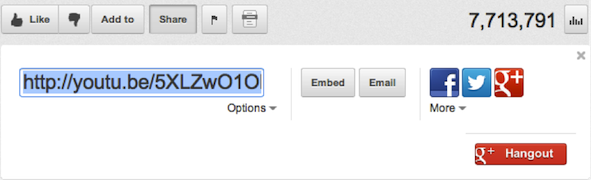
The social media buttons automate a message for you, so all you need to do is click 'send,' 'share,' etc.
If you are embedding your video in a social media platform that relies on or includes a heavy dose of visual aspects, ensure the splash screen you use represents the video content and will generate interest. A logo, for instance, is not as enticing as a snapshot of people/characters in your video. On the other hand, a snapshot of people/characters in your video is not as enticing as an image of those people actively involved in a scenario.
One of YouTube's greatest features is the ability to comment on videos. This is the ideal platform to receive qualitative feedback on your video, in conjunction with quantitative data (i.e. number of views). Pushing your video through social media platforms and allowing people to comment on them, will help to increase the online visibility you've been striving for.
When is the best time to upload my videos?
YouTube is open and available 24/7 for viewing, uploading, sharing, etc. You can also upload any number of videos over any amount of time. However, there is a strategy behind making your videos 'cool' beyond simply uploading them.
First, what is the best time for me to upload my video? To do this, align the subject matter of your video with searches relevant to your content. For example, are searches on 'auto repairs' done more at 7am or 7pm? You can easily find this information by using Google Keyword Tool.
You will also need to align this information with the most popular days/times for YouTube searches. This graph, courtesy of ReelSEO, gives an example of the most popular days and hours spent on YouTube:
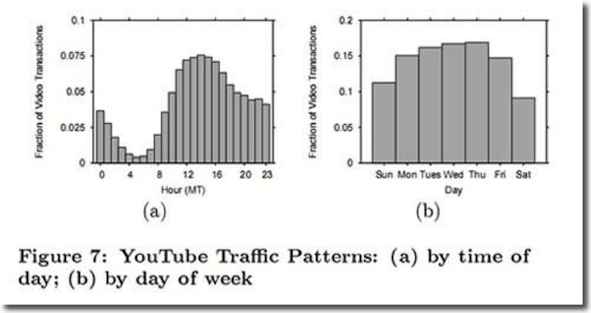
Once you have chosen the day and time to post your video(s), you need to establish a strategy for further posting. The following steps are to help you develop that strategy:
Step 1: Identify how many videos will be a part of the same 'player.' Is your video part 1 of a 3-part series or will it stand-alone? If you have more than one video, create a schedule -- such as once a week -- to post your videos. You want to give people enough time to watch and also create a hook so they want to watch the next one.
Step 2: Where will you push your videos? Identify the social media platforms you will use to promote your video. How you will position your messaging on each platform?
Step 3: How are you going to track your qualitative and quantitative data? Assign someone to manage your videos to ensure you are reaching your goals, i.e. number of views, demographics and conversions.
From the outside, YouTube does look like a fairly easy platform to upload and share videos. However, there is a strategy behind pushing a video to YouTube and having it watched by millions. The process is not black and white. You cannot upload a video and expect to see 3 million views within one week just because you uploaded it at the right time and with a strategy.
Your content has to stand out. Videos need to do something for your viewers in order for them to watch it; this can be anything from providing a solution to simply making them laugh.
If you're still at the first stages of creating a video and are looking for more information on crafting a strategy, take a look at "5 Reasons why you should start crafting a video marketing strategy."